Article Contents: This article provides an overview of each I-Frame available in Club Caddie. Each one will have a URL connected with it that you will be able to embed into your website.
Step 1: Navigate to Settings, then click on I-Frames from the left-hand-side menu. Here you will find the name of each I-Frame, along with the URL to copy and then embed into your website. See below for what each I-Frame is intended for and how to utilize them for your facility.
Tee Time: This is utilized for players to go online and book tee times. - To learn more about how your players can book a tee time online, click here.
Event: Registration page for your scheduled On-Line Events. - To learn more about creating an on-line event, click here.
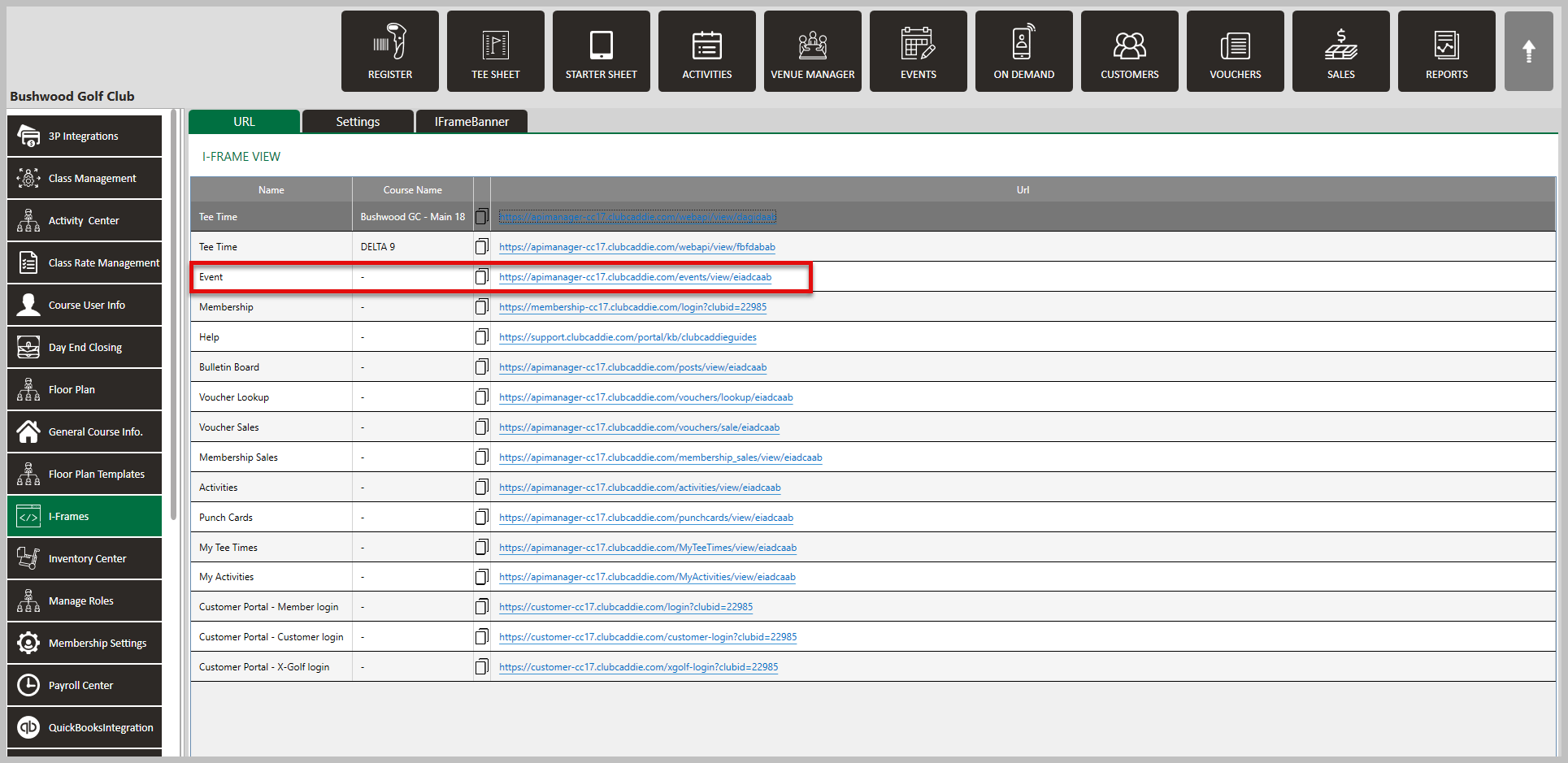
Membership: Your member's home page for your facility. - For more information on how golfers can register on-line, click here.
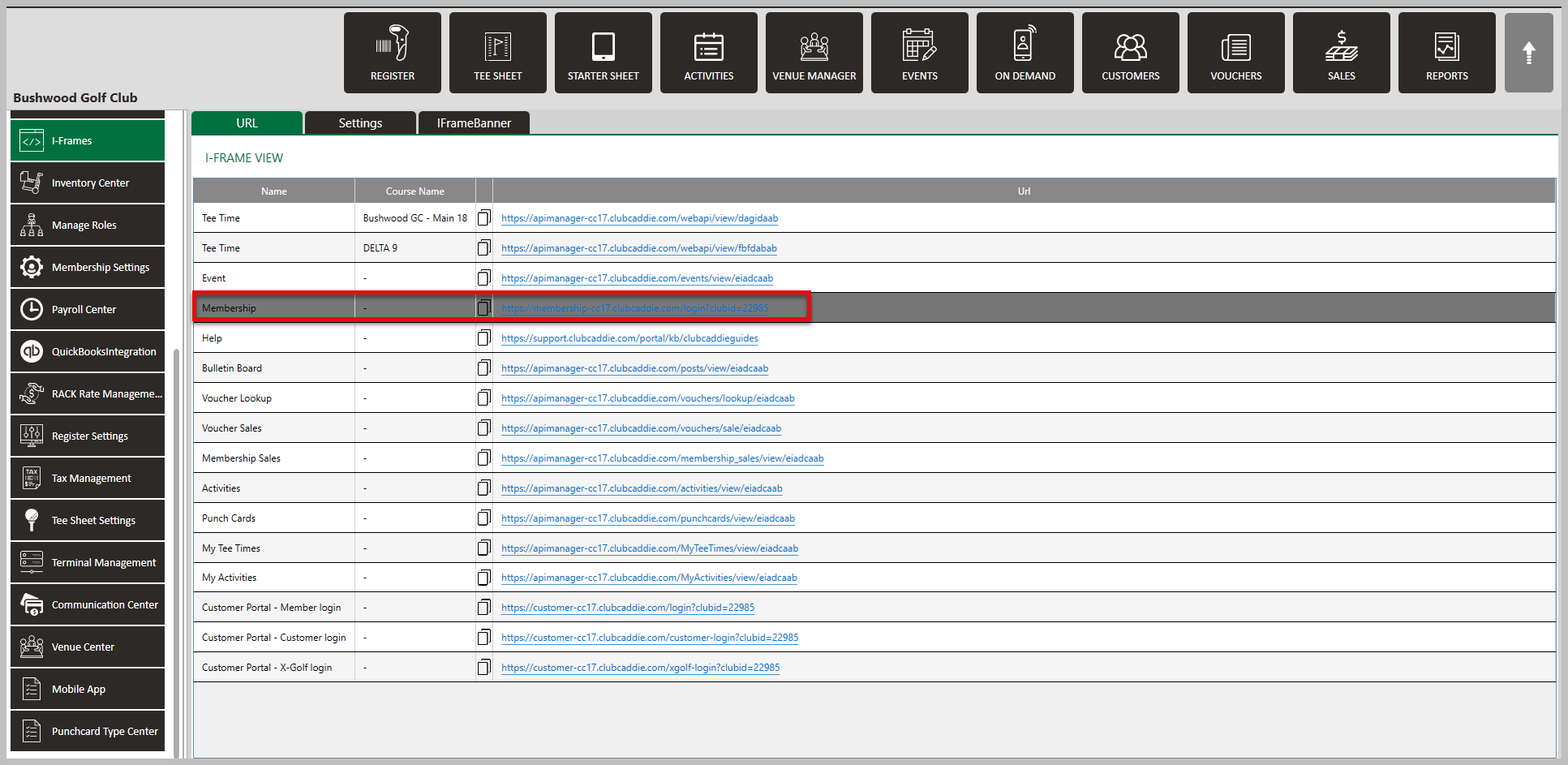
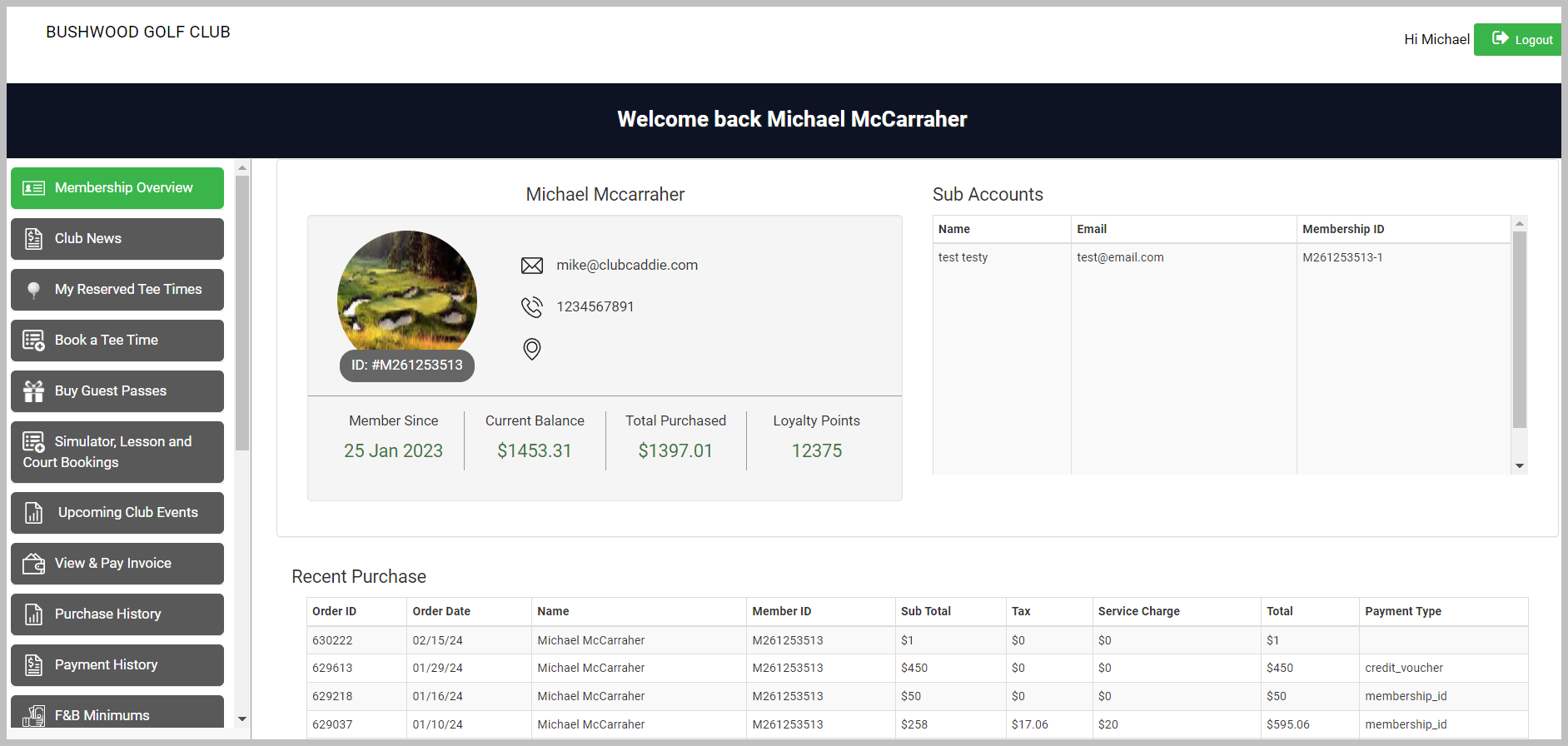
Help: This link will take you to Club Caddie's Knowledge Base.
Bulletin Board: An online bulletin board that you can create under Customers > Bulletin Board. - Click Here for information on how to create a bulletin for your facility.
Voucher Lookup: A page for your customers to check the balance of their vouchers. - To learn more about voucher balances, click here.
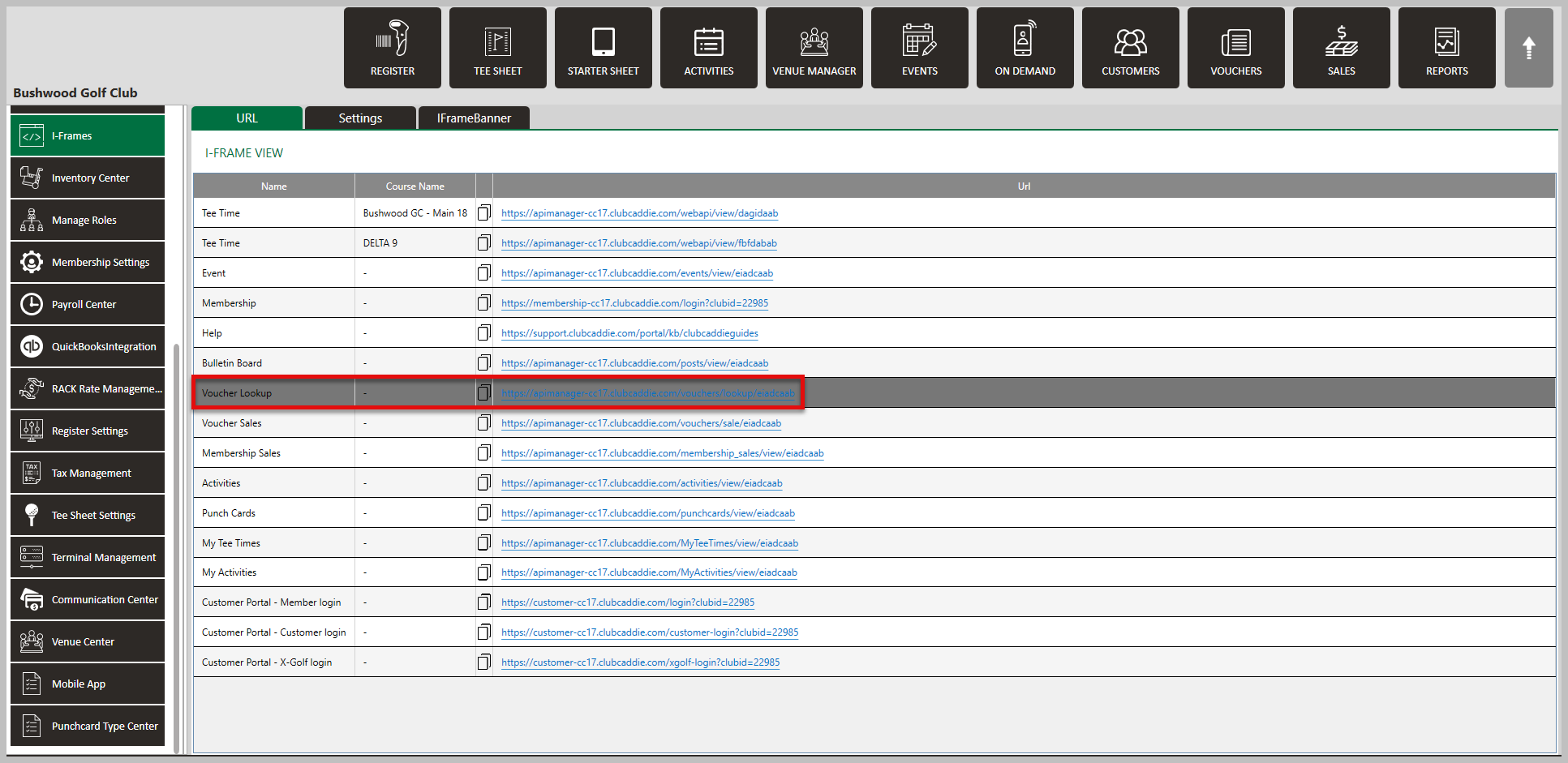
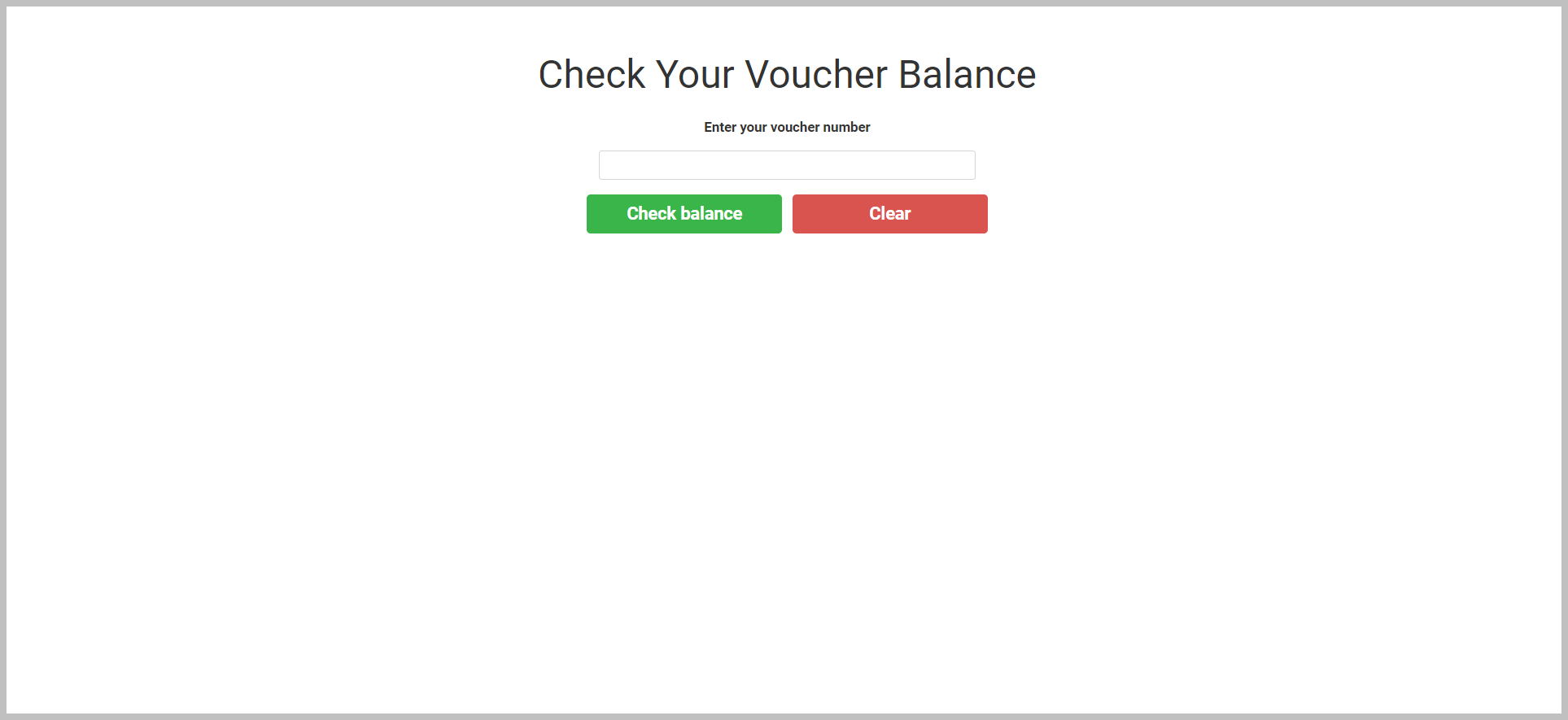
Voucher Sales: Where you can sell Vouchers online for you facility. - To learn more about creating vouchers, click here.
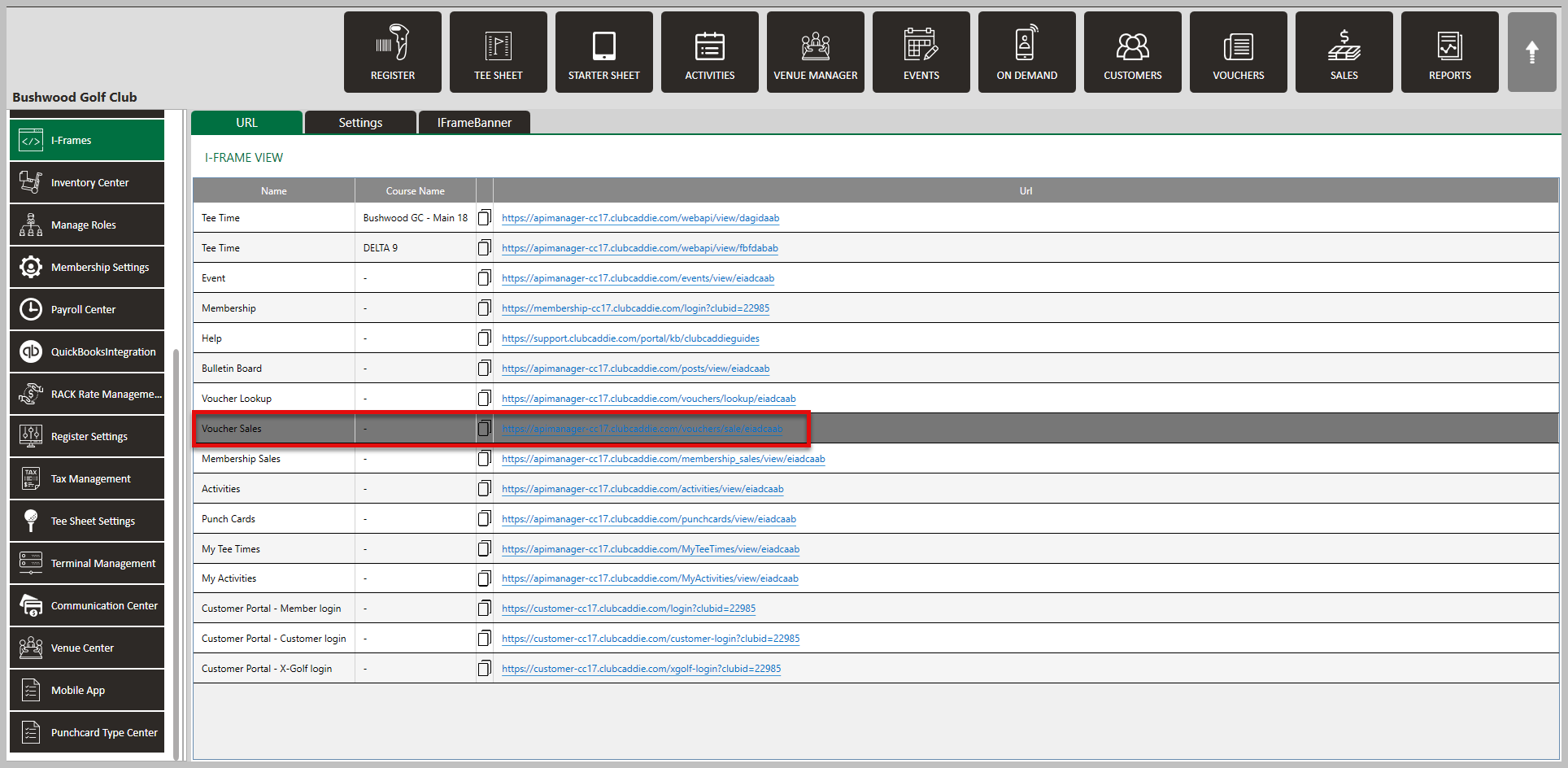
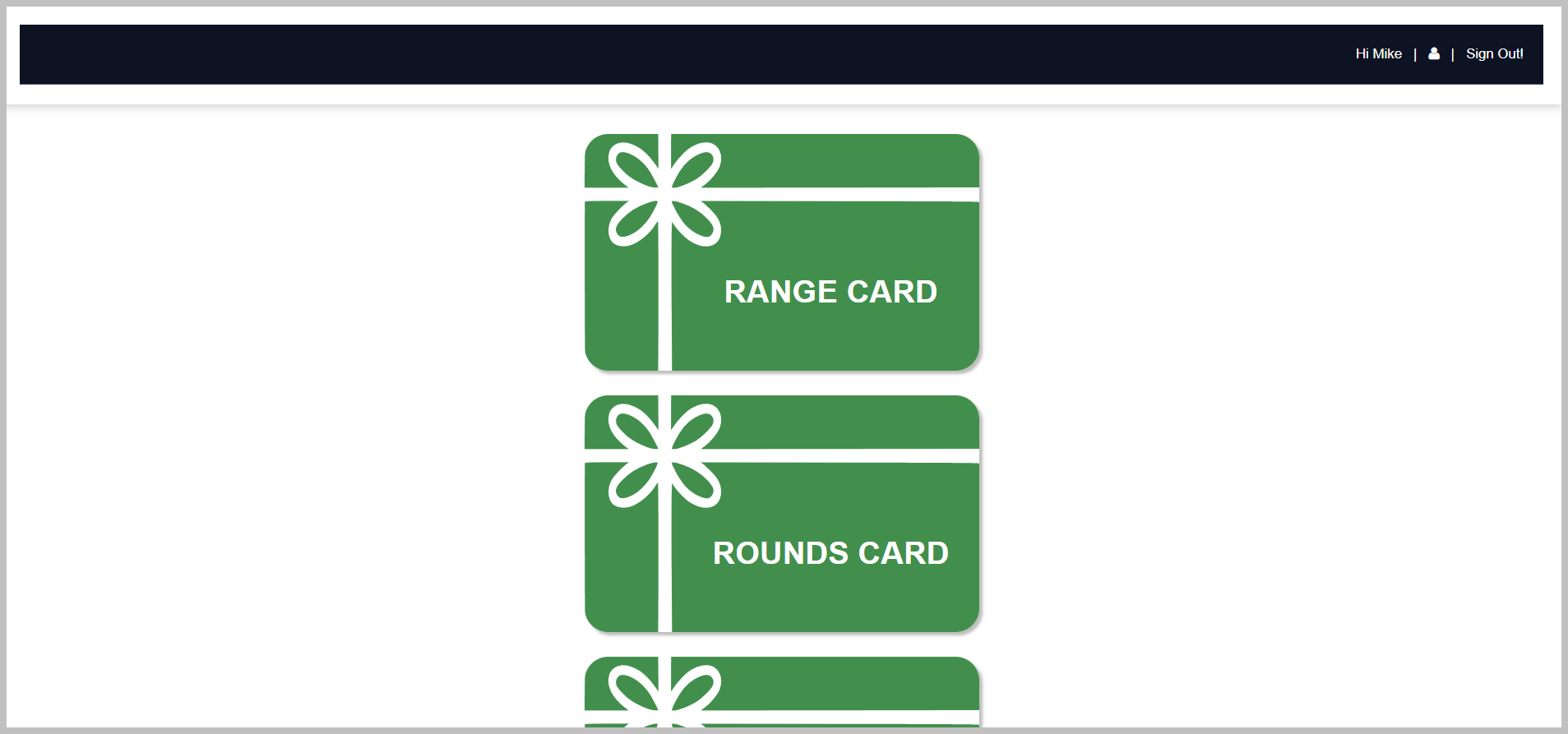
Membership Sales: To sell memberships on-line for your facility. - To learn more about how to sell memberships online, click here.
Activities: Where golfers can reserve an activity resource such as a simulator, tennis court, lesson etc. - For more information on how to create an Activity Resource, click here.
Punch Cards: Where your member's will be able to view Punch Cards tied to their account. - To learn more about creating a punch card, click here.
My Tee Times: Golfer's can look up their past and upcoming tee times. - To learn more about viewing or canceling reservations, click here.
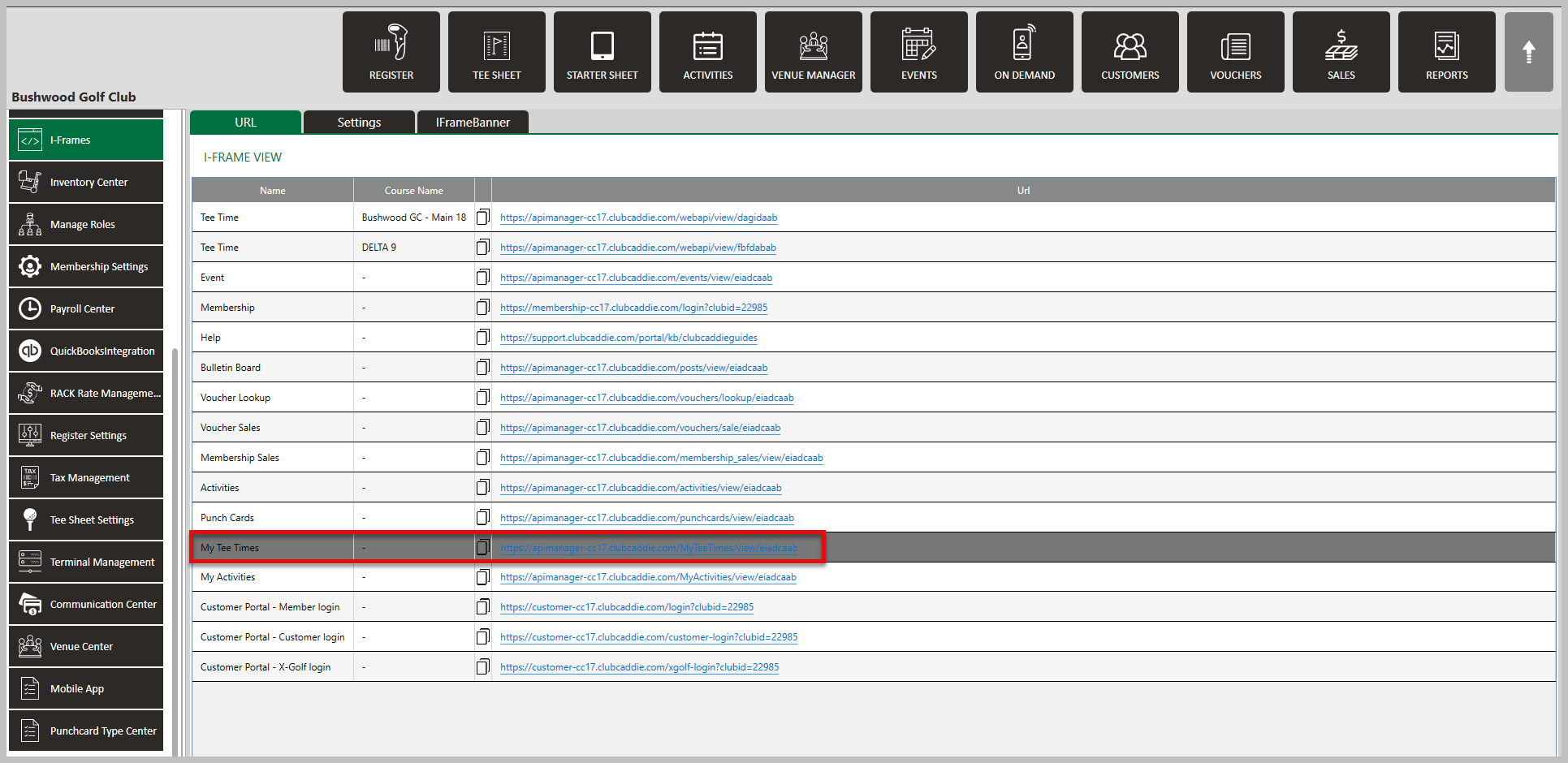
My Activities: Player's can look up their past and upcoming activity bookings. - To learn more about the activity center, click here.
Customer Portal - Member login: Your member's home page for your facility. - For more information on how golfers can register on-line, click here.
Customer Portal - Customer login: Your customer's home page for your facility. - For more information on how golfers can register on-line, click here.