Tee Sheet : Editing Turn Time Resource
Article Contents: This article gives step-by-step instructions on editing the turn resource.
Note: You can adjust turn times and resources for 18 Holes only.
Step By Step:
Step 1: Select the TEE SHEET module from the module navigation menu.
Step 2: Click Select Current Date if the reservation is for the same day or choose a date from the date picker to reserve a time for a particular date.
Step 3: On the tee sheet there are time slots under Front, Middle, and Back where tee times can be booked.
There are 3 ways to reserve tee times:
- Click Add next to the time on the slot.
- Right-click on the particular time slot and click Add Booking in the drop-down list.
- Double click on the time Slot.
Note: All 3 ways to reserve a tee time open a booking popup that contains the booking details.
Step 3: With the booking details pop-up open you will have a number of different options available:
To set the Turn Time:
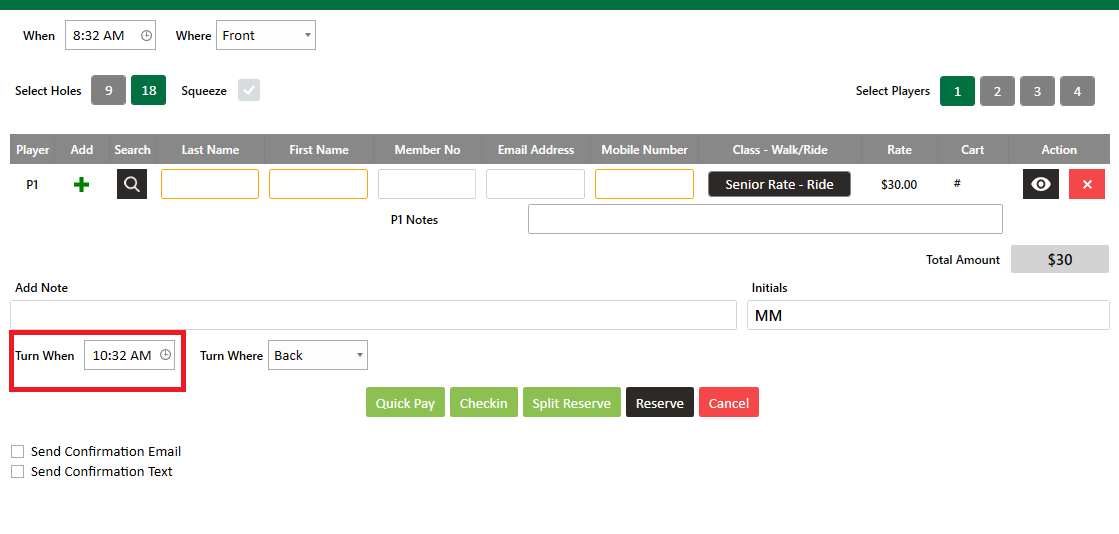
B.
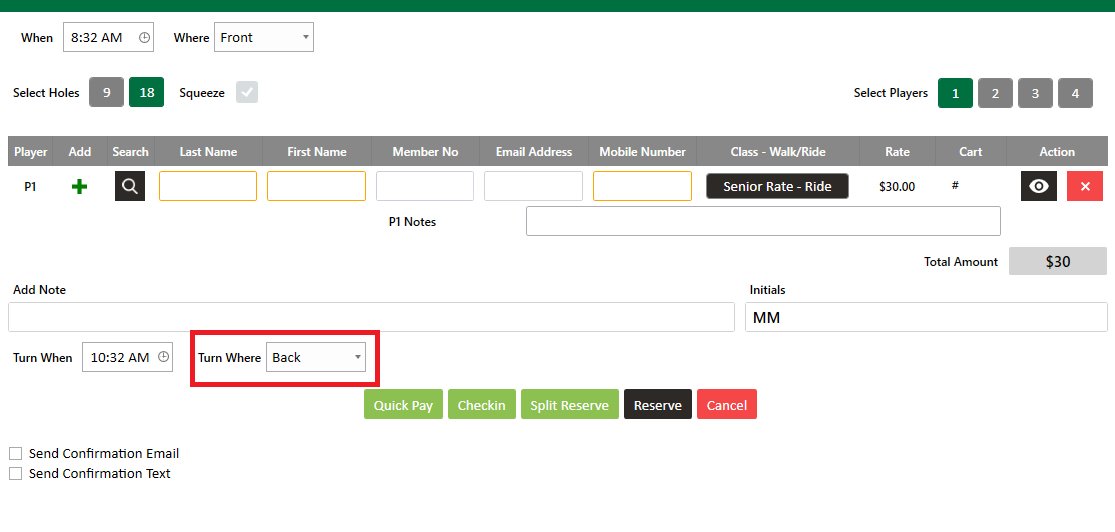
Step 4: Click Reserve. A tee time will be reserved for the front and back panel.
To set the Turn Time:
A. Set the Tee Turn Start Time.
B. Select the Tee Turn slot from the drop-down list.
A.
B.
Step 4: Click Reserve. A tee time will be reserved for the front and back panel.
.png?width=200&height=89&name=CC%20%20fiserv.%20(3).png)