Settings : Rack Rate Display Sequence
This article contents how to set sequence preference of rack rates.
Step by Step:
Step 1: Click on the "Gear Wheel" Icon on the top Right corner of screen.
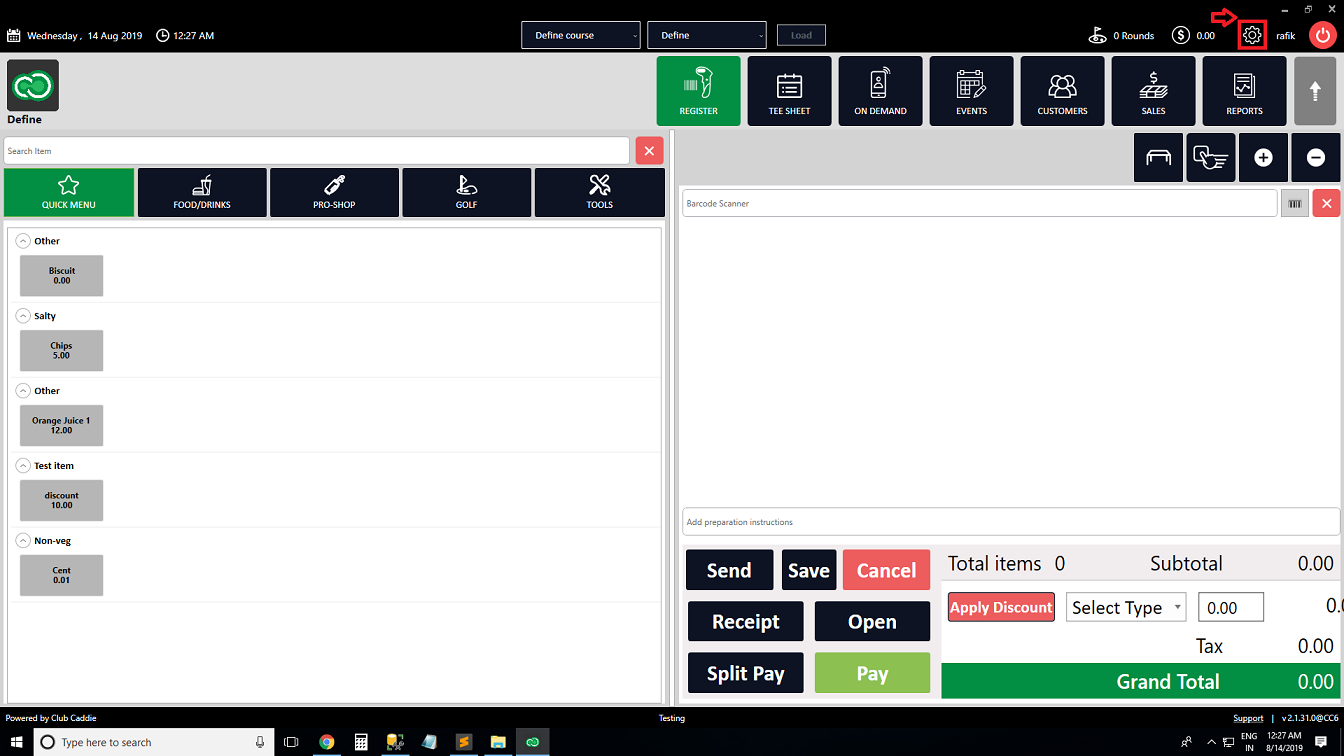
Step 2: Click on the “Rack Rate Management” Button from the row on the left side of the screen.
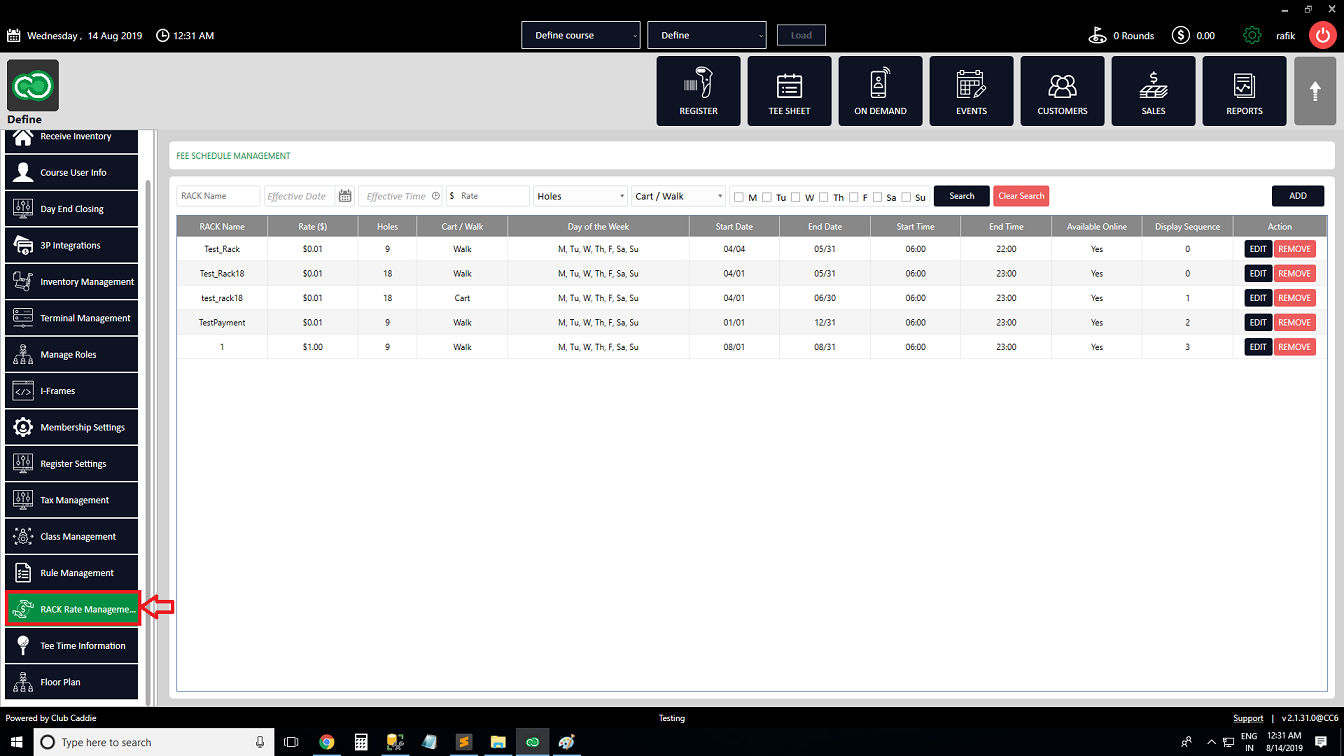
Step 3: Click on "Add" button to create a new Rack Rate. In "Display Sequence" field you can set Sequence Preferences which is start from '0' then click on "Save" button.
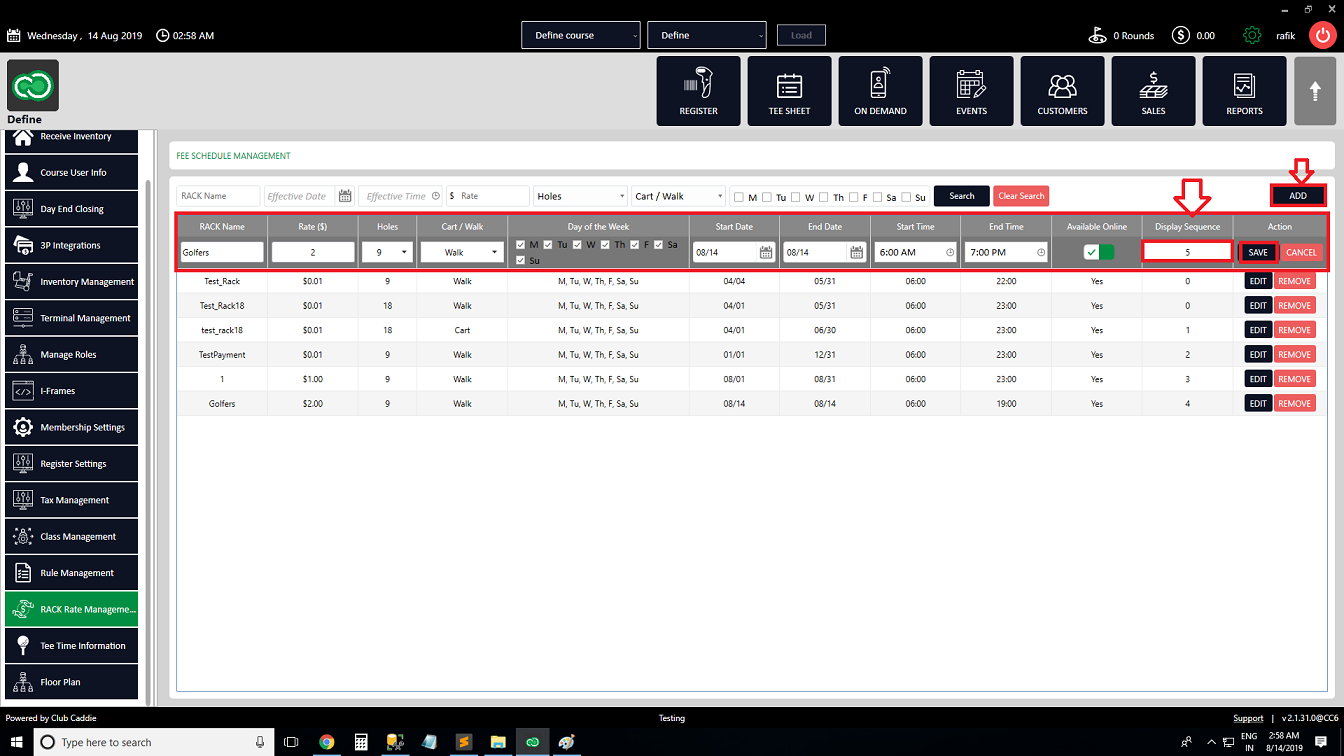
Step 4: You can see the Sequence number in "Display Sequence" field from the right side of the screen. If you want to change the Sequence Preference of existing Rack Rates, click on "Edit" button from the "Action" Section of window. After modification click on "Save" button.
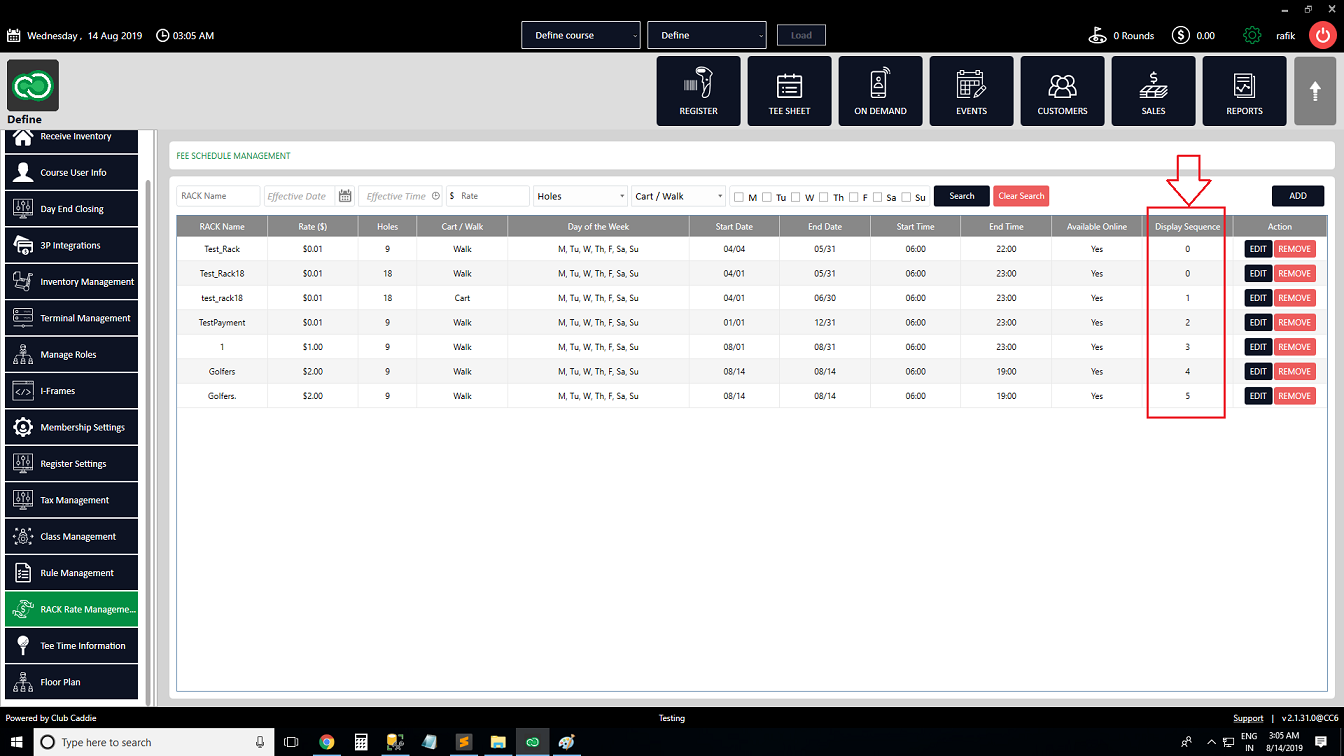
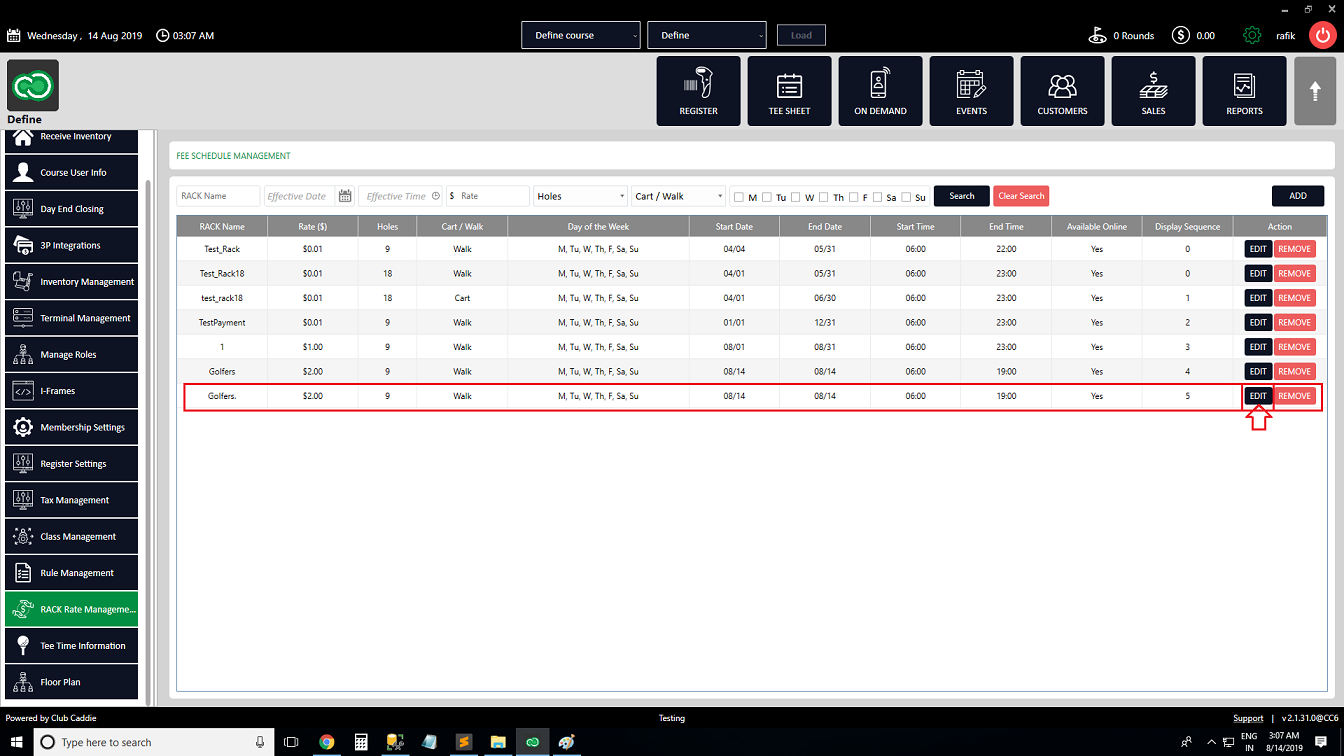
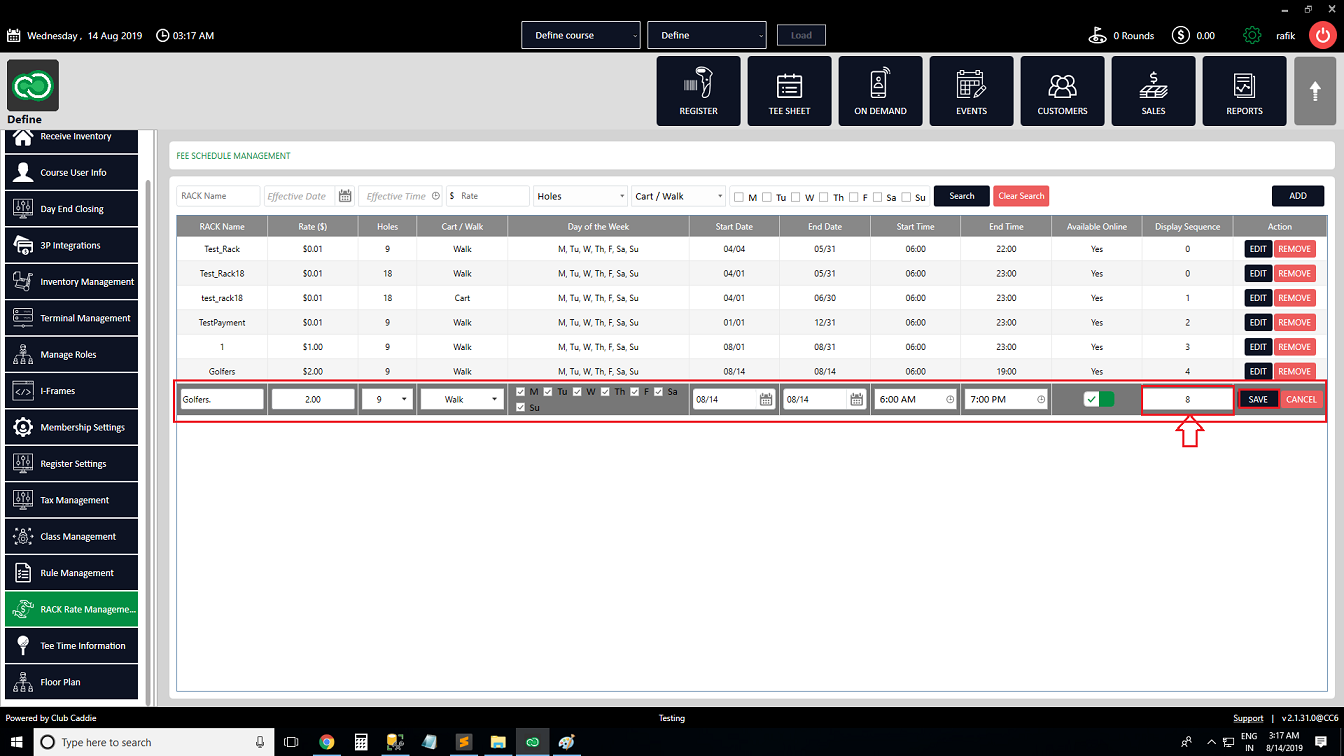
Step 1: Click on the "Gear Wheel" Icon on the top Right corner of screen.
Step 2: Click on the “Rack Rate Management” Button from the row on the left side of the screen.
Step 3: Click on "Add" button to create a new Rack Rate. In "Display Sequence" field you can set Sequence Preferences which is start from '0' then click on "Save" button.
Step 4: You can see the Sequence number in "Display Sequence" field from the right side of the screen. If you want to change the Sequence Preference of existing Rack Rates, click on "Edit" button from the "Action" Section of window. After modification click on "Save" button.
.png?width=200&height=89&name=CC%20%20fiserv.%20(3).png)