Settings : Per User Quick Menu Setting
Article Contents: This article gives step-by-step instructions on enabling or disabling the Per User Quick Menu setting from the Register.
tep-By-Step:
Step 1: Click on the Gear Wheel icon in the top right corner of the screen.
Step 2: Click on Register Settings in the left-hand menu.
Step 3: The Per User Quick Menu setting can be found in the Register tab. Toggling it on and off will enable/disable the Per User Quick Menu Setting.
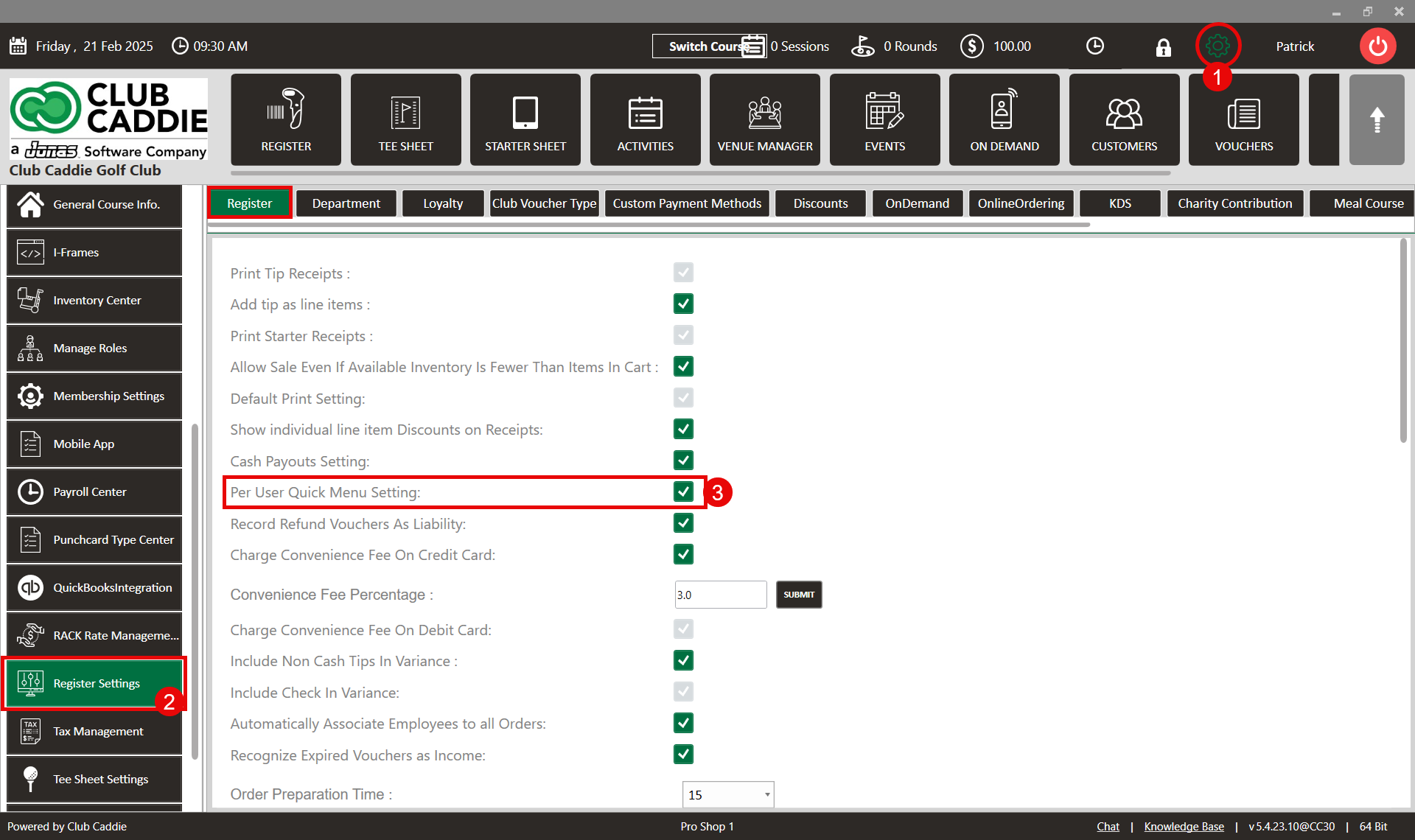
.png?width=200&height=89&name=CC%20%20fiserv.%20(3).png)