Reports : Events Adjustment Report
Article Contents: This article explains the functionality of the Event Adjustments Report, detailing how it tracks adjustments made to events.
Step by Step
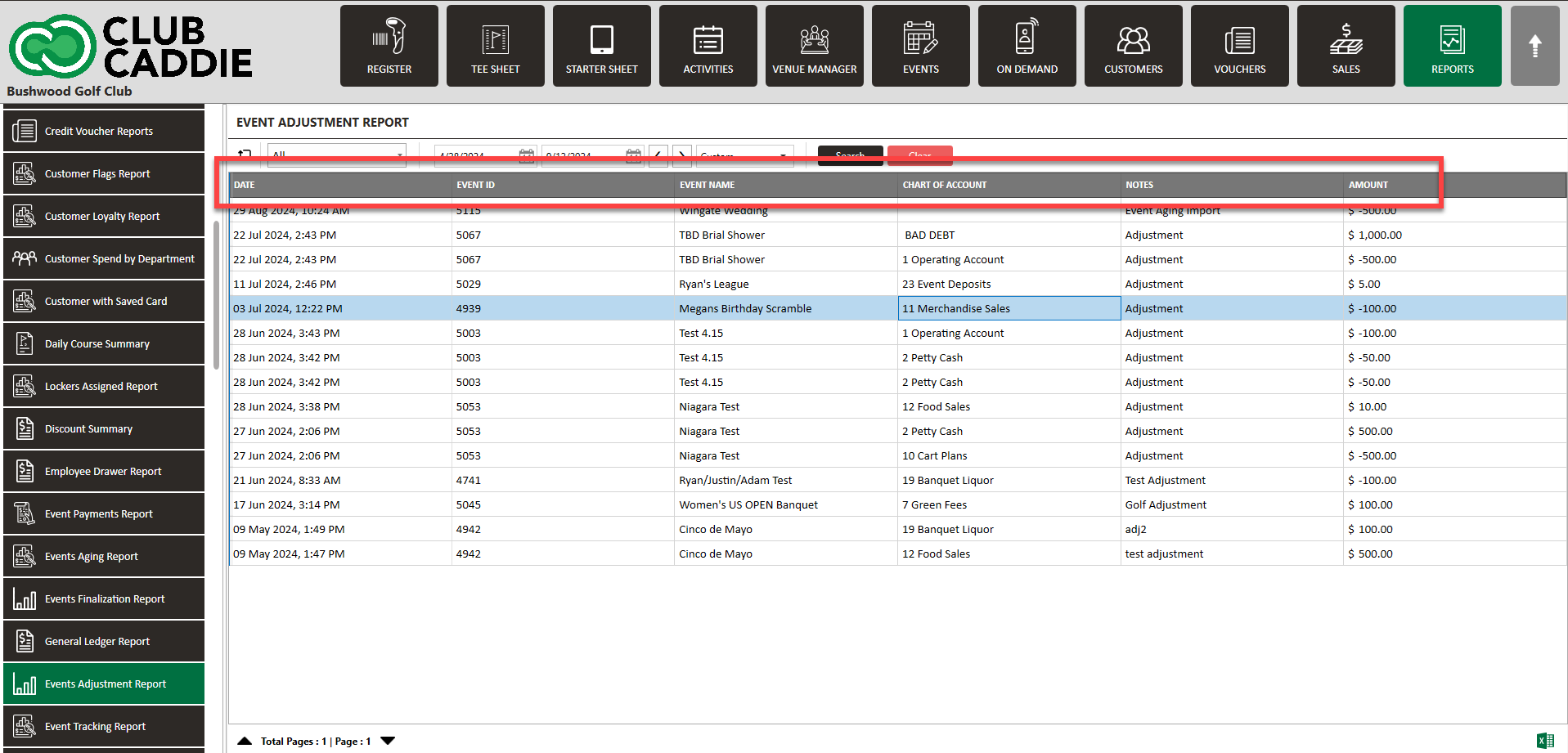
Step 1: Select the Reports module along the top row. Then click Events Adjustment Report from the left-hand-side menu.
Step 2: This report shows a log of adjustments made to events, showing event IDs, event names, associated chart of accounts, and whether adjustments are credits or debits.
Note: If you are not able to view the report, you'll likely want to check your permission in Settings -> Manage Roles. If the permission is toggled OFF, you'll want to have your manager toggle the report on for you.

.png?width=200&height=89&name=CC%20%20fiserv.%20(3).png)