Mobile App : Booking a Tee Time
Article Contents: This is a step by step guide on how to book a tee time from the mobile app.
Note: Please note that you will need to register for the mobile app separately from the online membership portal. Please register with your email address that is associated with your profile at the facility. This is key if you are a member or have a class that has specific class rates.
Step by Step
Step 1: Log in to your course mobile app.
Step 2: Select Book a Tee Time from the main home screen.
Step 3: Use the filters along the top to select the correct date. Then, select your desired tee time.
Step 4: Select the number of holes you wish to play, how many golfers, and the names of each player along with the proper rate. Then select Confirm Booking.
Step 5: Next, you will receive a pop-up that asks you to confirm your booking. If you wish to proceed, select Yes. You will then be taken to a confirmation page with your booking summary.
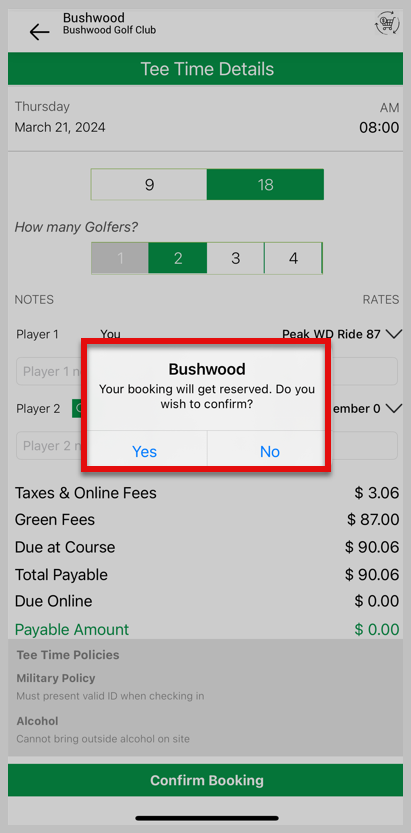
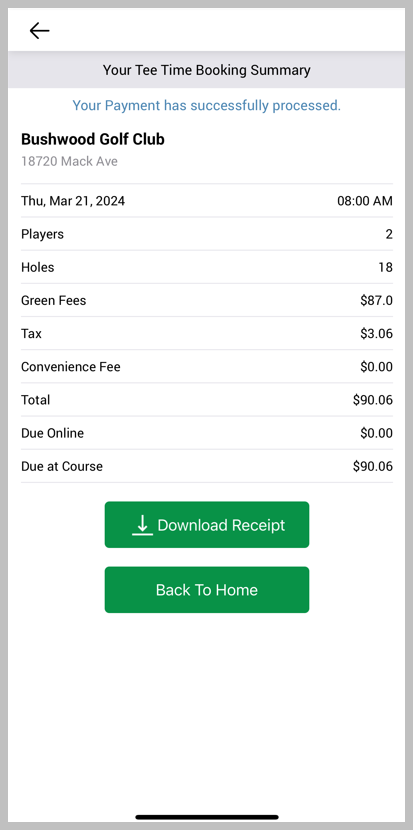
Step 6: To view your upcoming reservations, select Tee Time Reservations from the home screen. There you will be able to select Previous, Today, and Upcoming along the top of your screen.
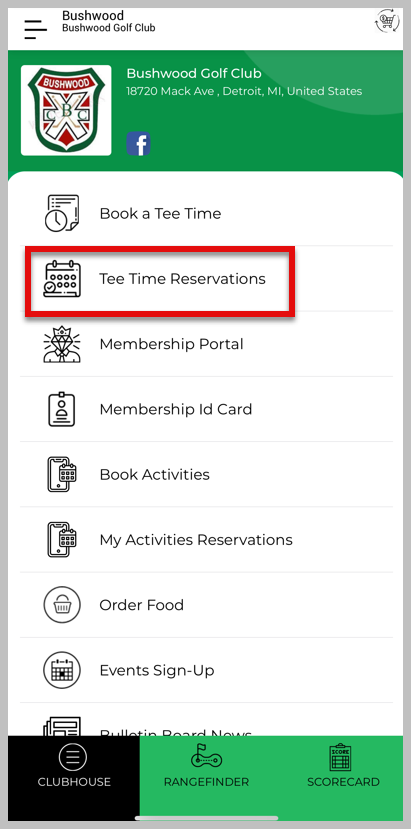
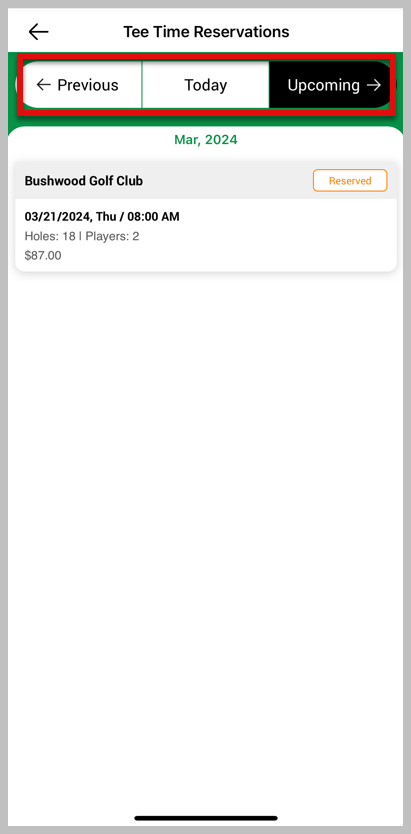
.png?width=200&height=89&name=CC%20%20fiserv.%20(3).png)