KDS : Add Instructions to an Order
Article Contents: How to add instructions to an order item.
Step by Step
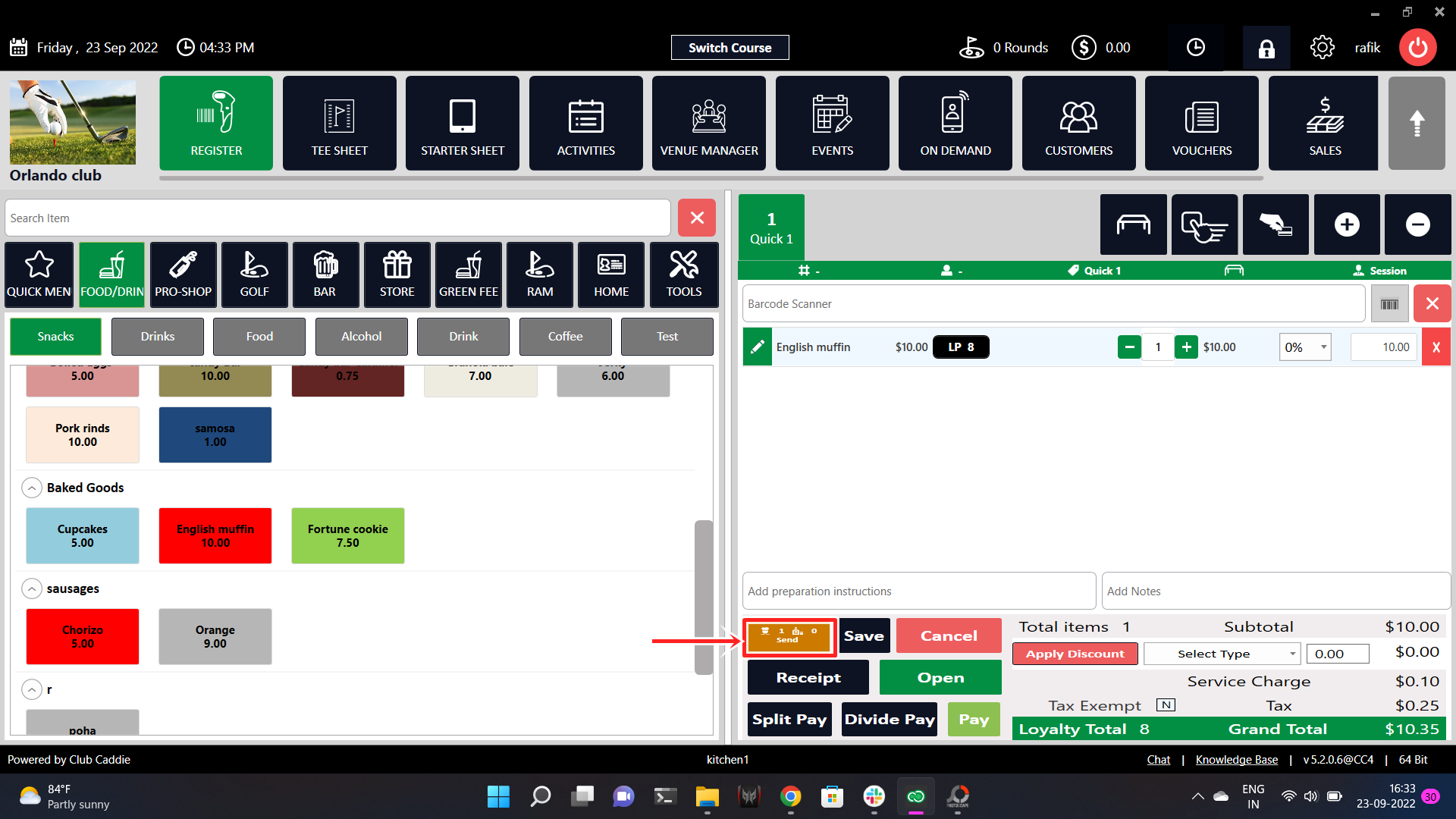 Send to KDS with instructions.
Send to KDS with instructions.
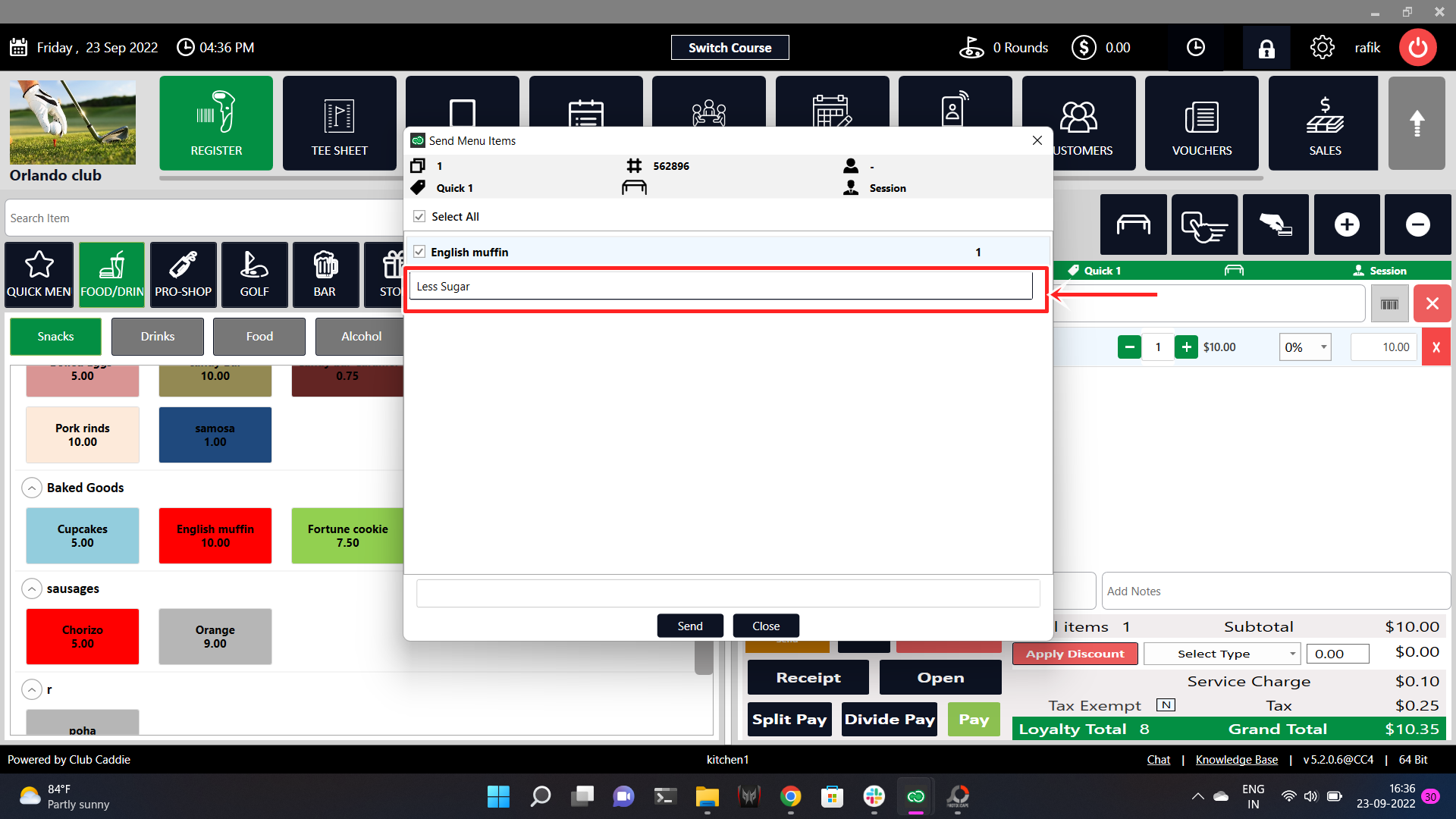 Write your instructions here.
Step 2: You can also select the choice of modifiers available for particular items. You will be able to see them on KDS after sending them to Online kitchen terminal.
Write your instructions here.
Step 2: You can also select the choice of modifiers available for particular items. You will be able to see them on KDS after sending them to Online kitchen terminal.
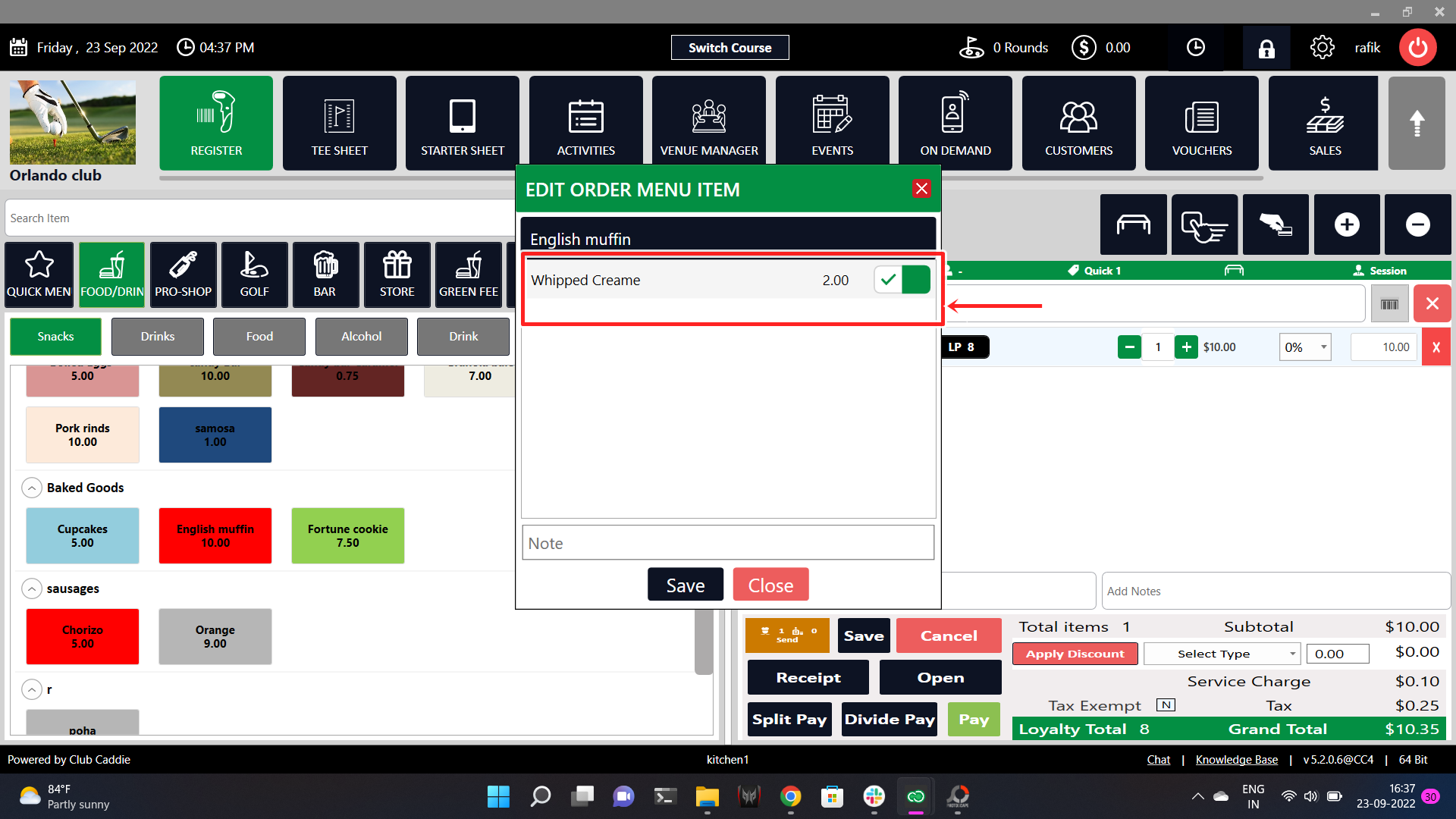
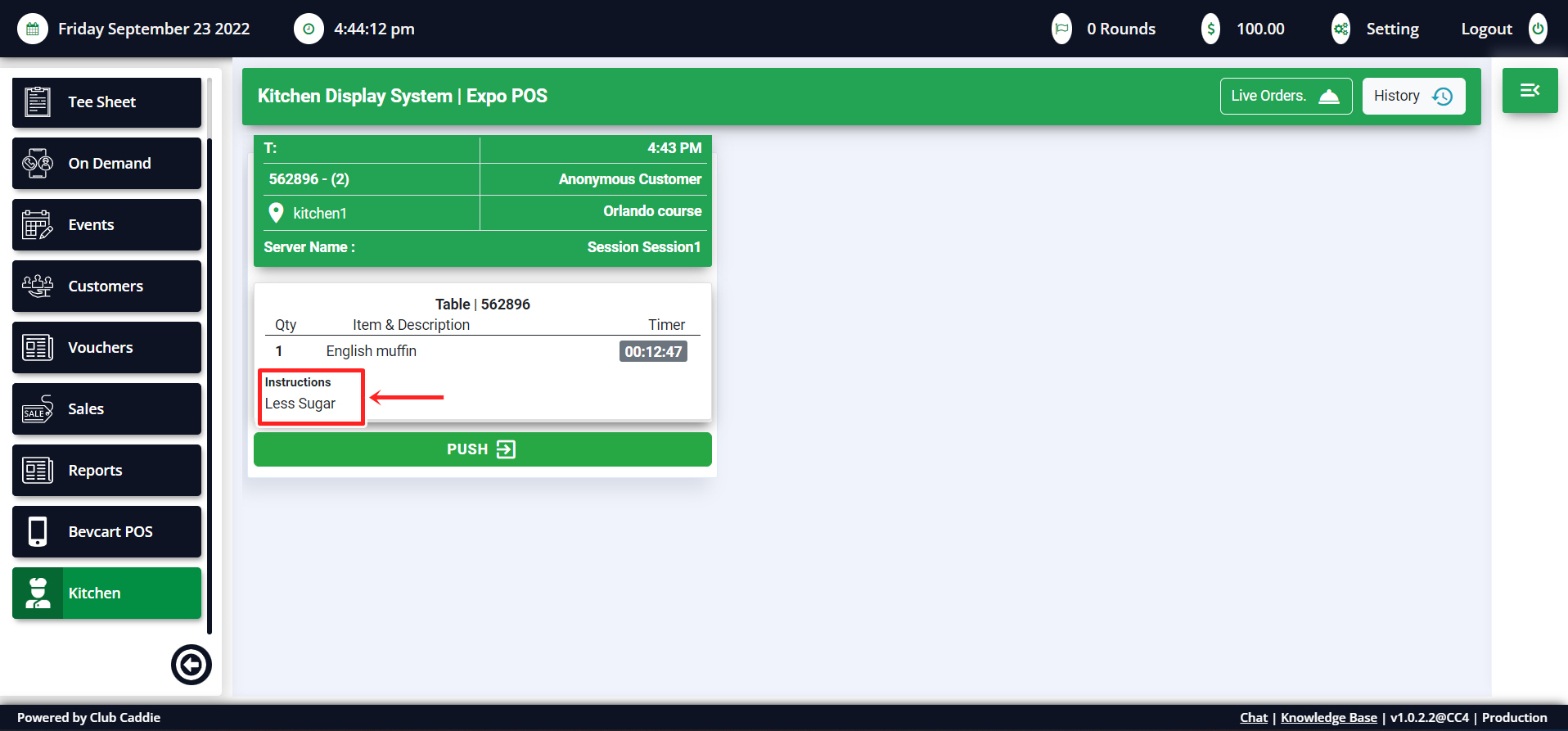 You can see the instructions clearly on KDS.
You can see the instructions clearly on KDS.
Step 1: After adding the items from the register to a tab, click on send to write specific instructions for KDS system.
Step 3: Open your online Kitchen terminal on KDS and view the order that was sent from POS.
.png?width=200&height=89&name=CC%20%20fiserv.%20(3).png)