KDS : Sending Order from POS to KDS
Article Contents: How to send an order from POS to KDS.
Step by Step
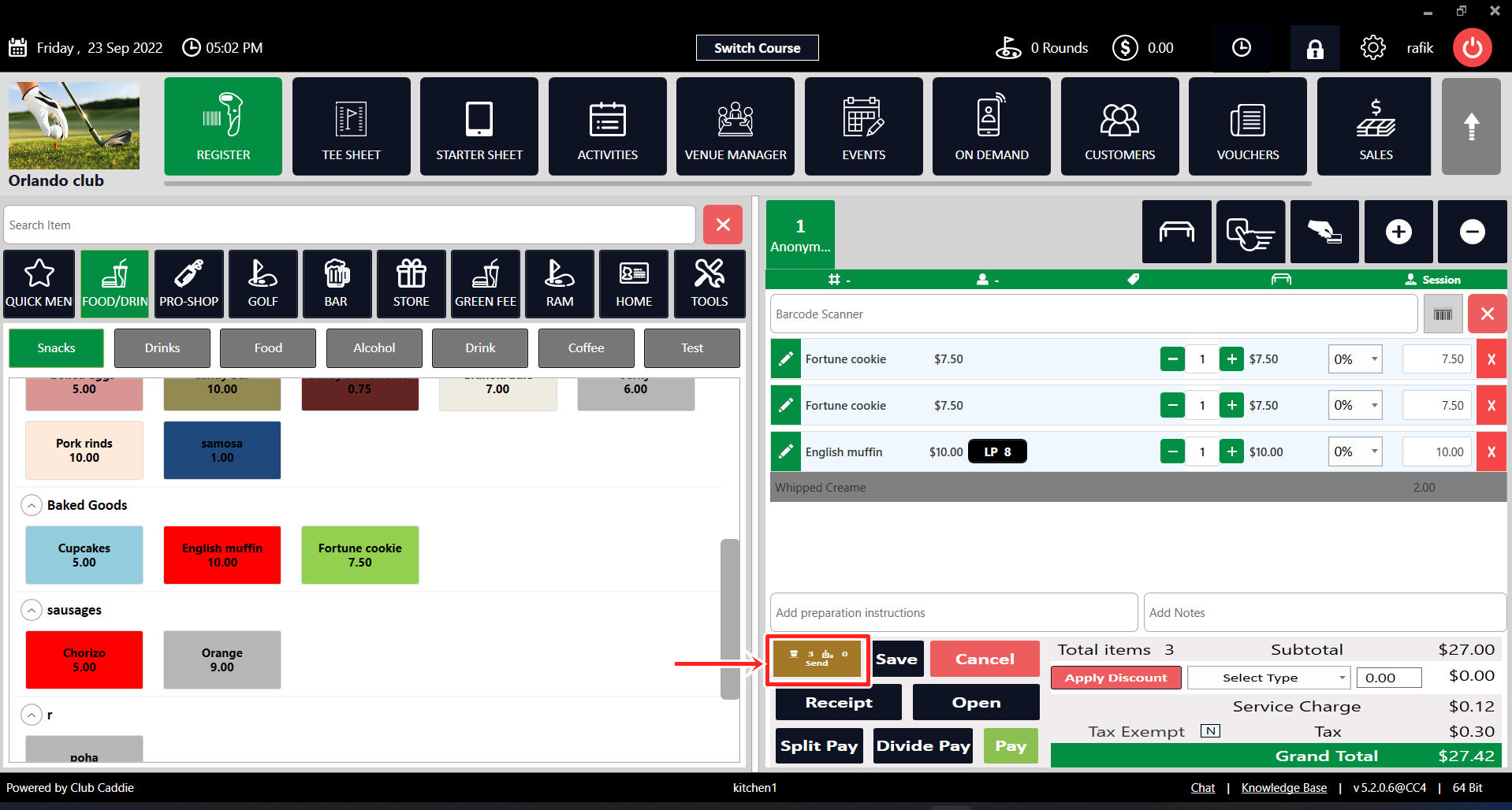
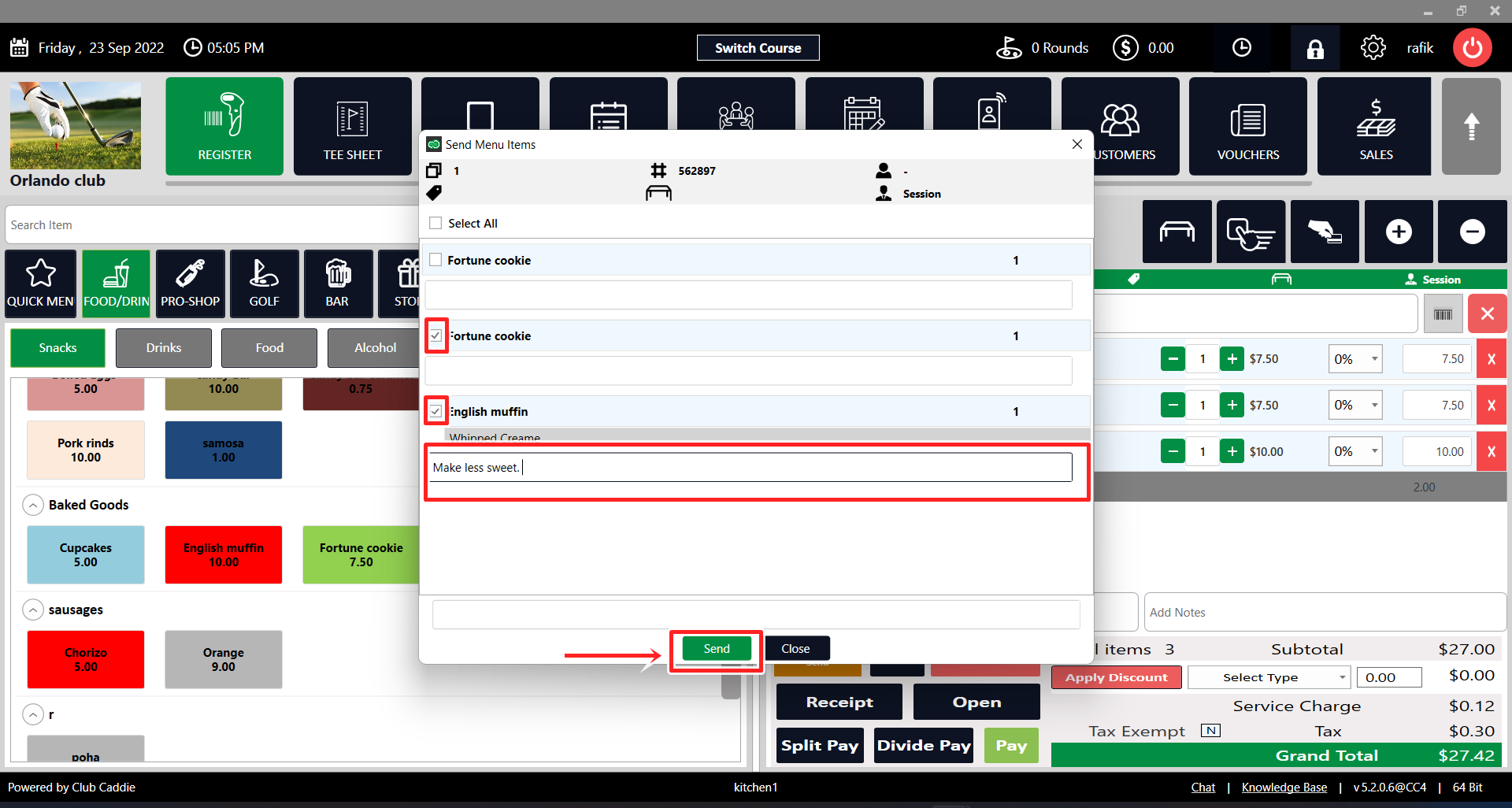
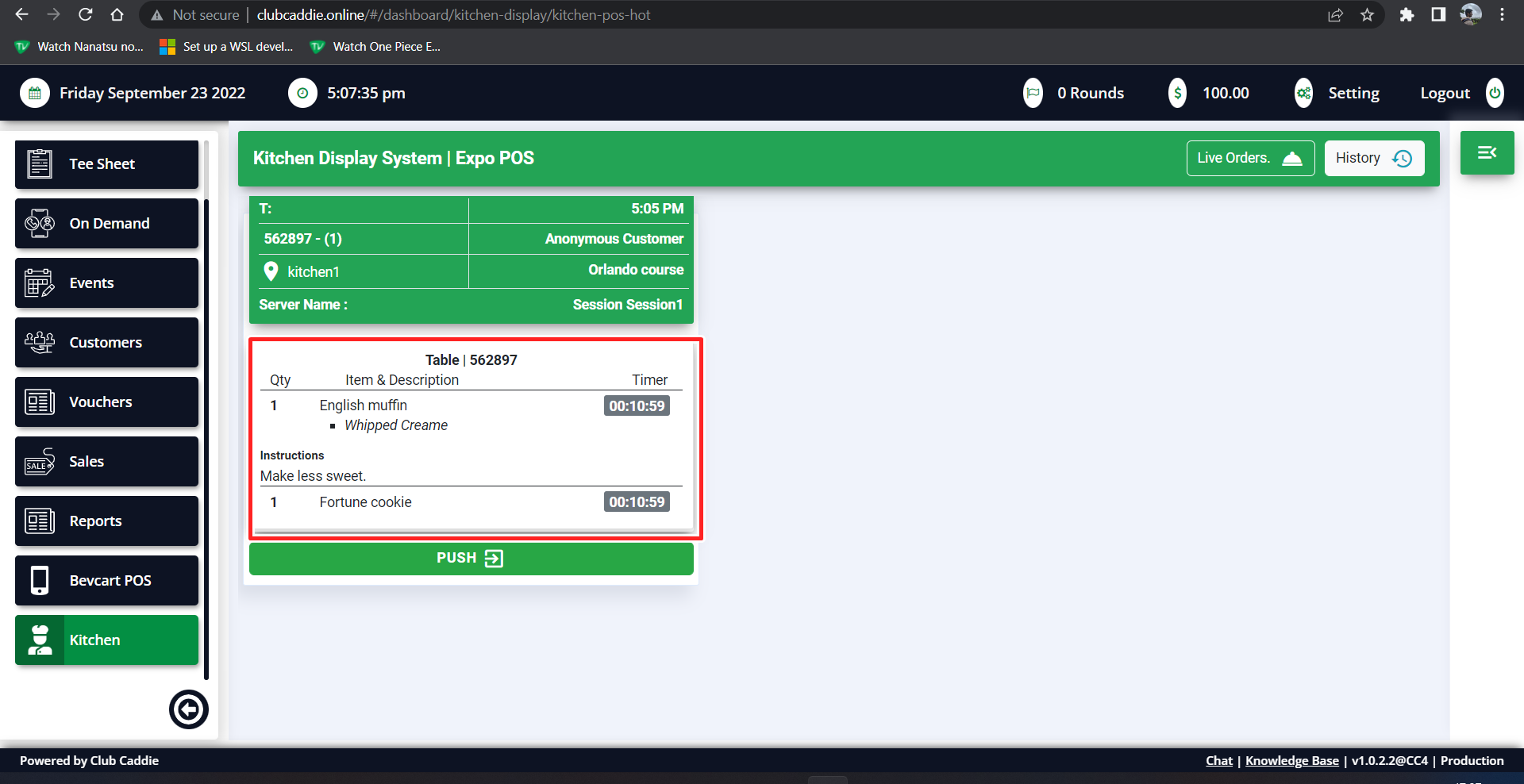
Step 1: Create order in a tab by adding items from the register. Add modifiers if any and click on the send button on the bottom.
Step 2: Select the items you wish to send to the KDS system and add instructions if any. Then, click on send to pass the order to the kitchen terminal on KDS.
You will be able to see the order on your Club Caddie Online in the Kitchen Terminal:
.png?width=200&height=89&name=CC%20%20fiserv.%20(3).png)