KDS : Checking Order Summary and History
Article Contents: How to review the order history and summary any of all order placed.
Step by Step
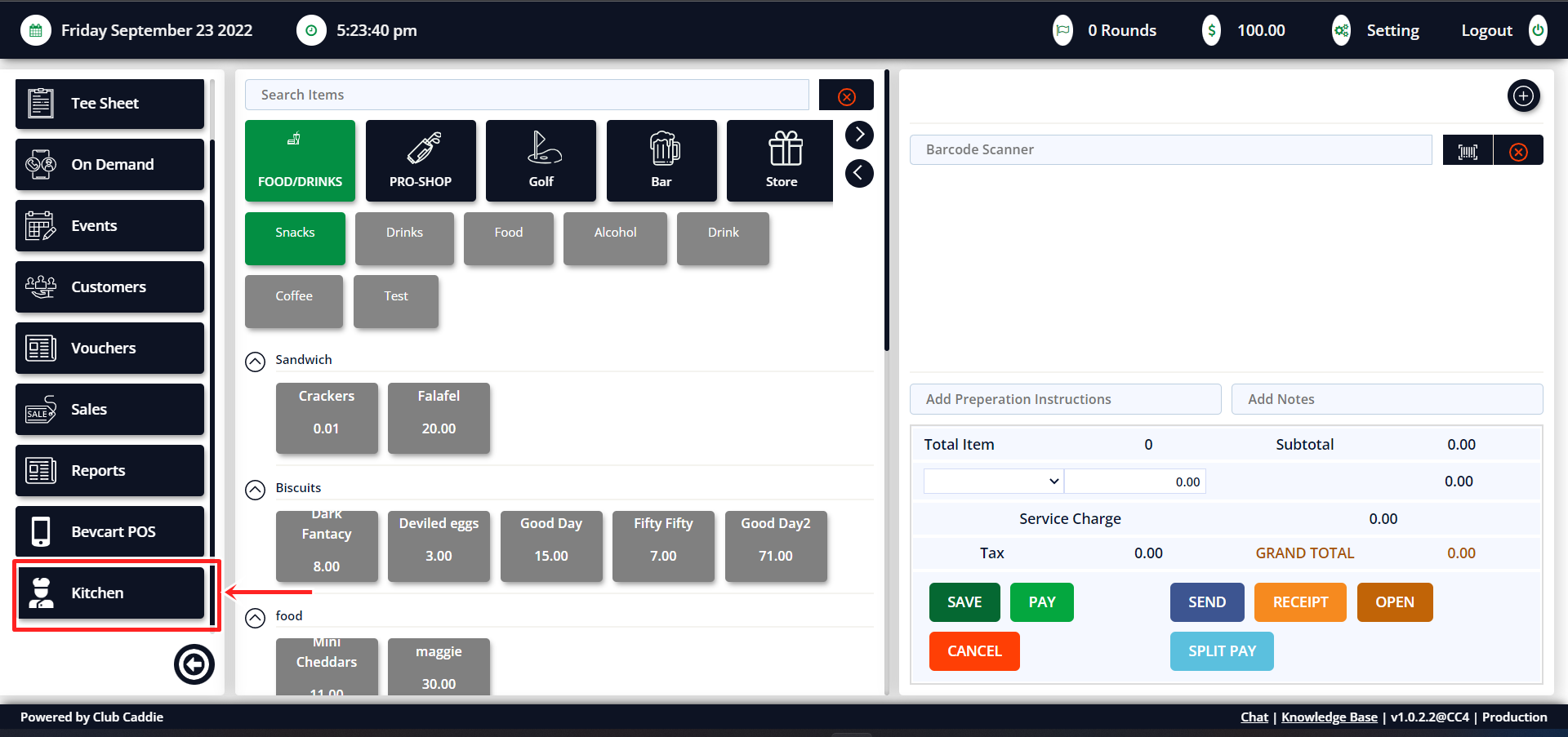
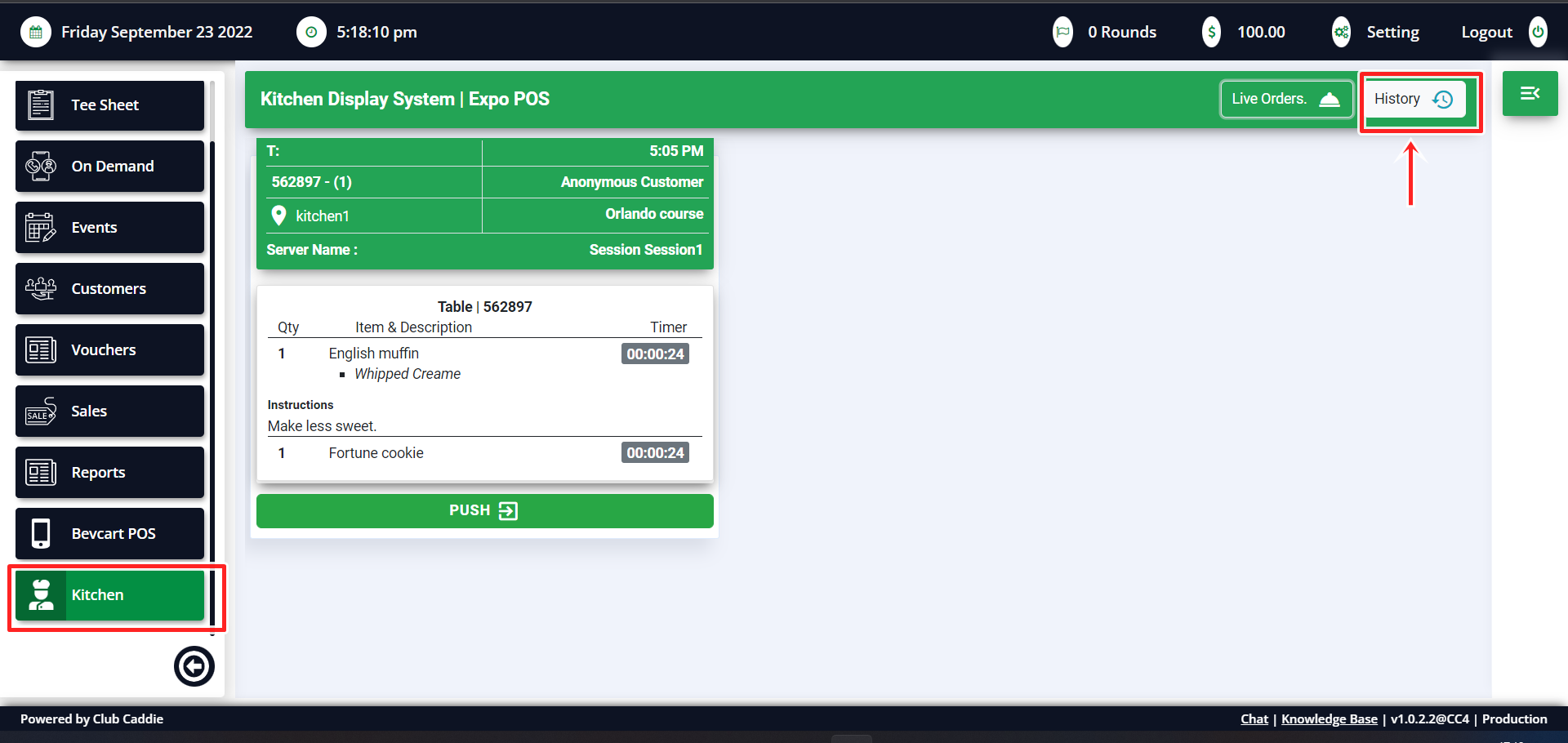
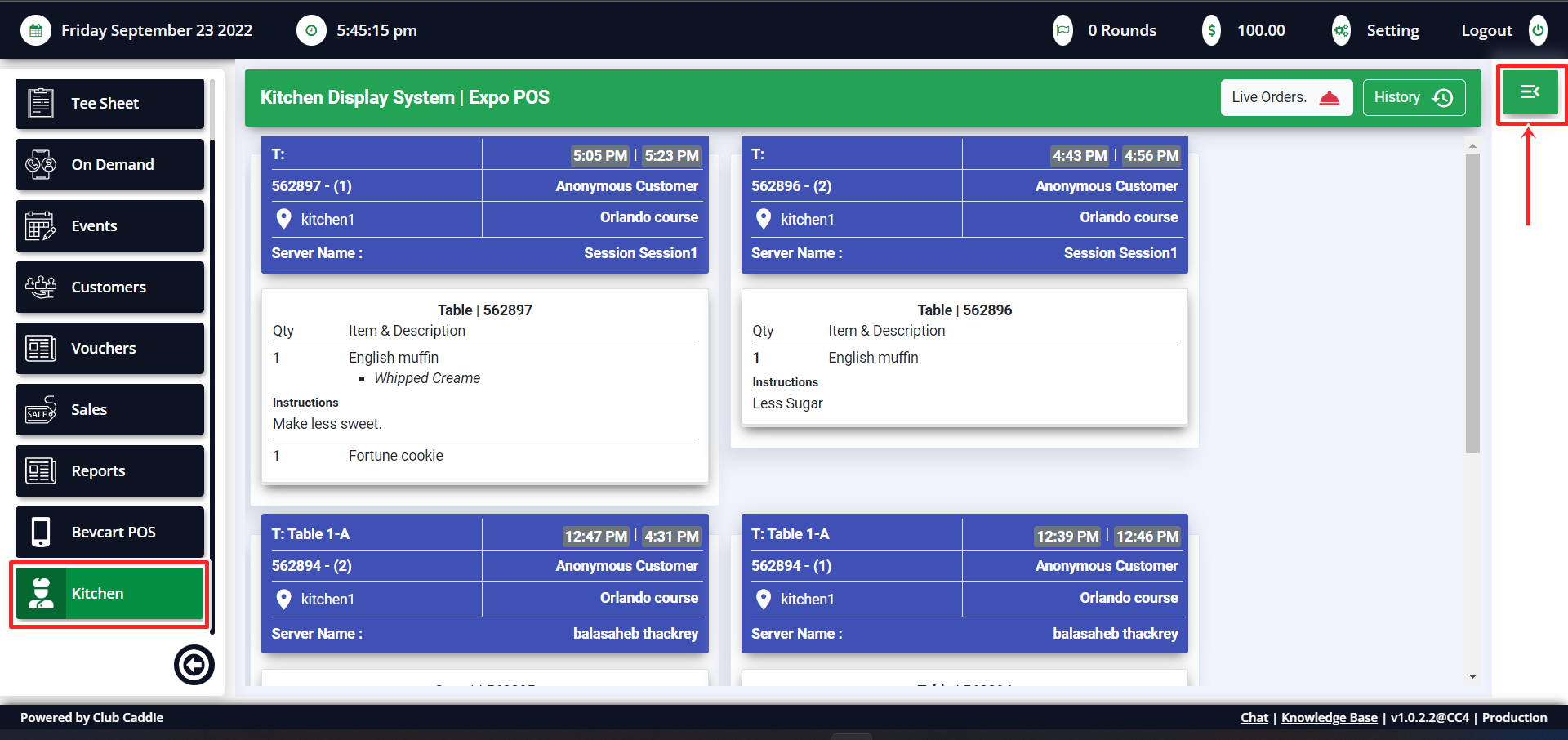
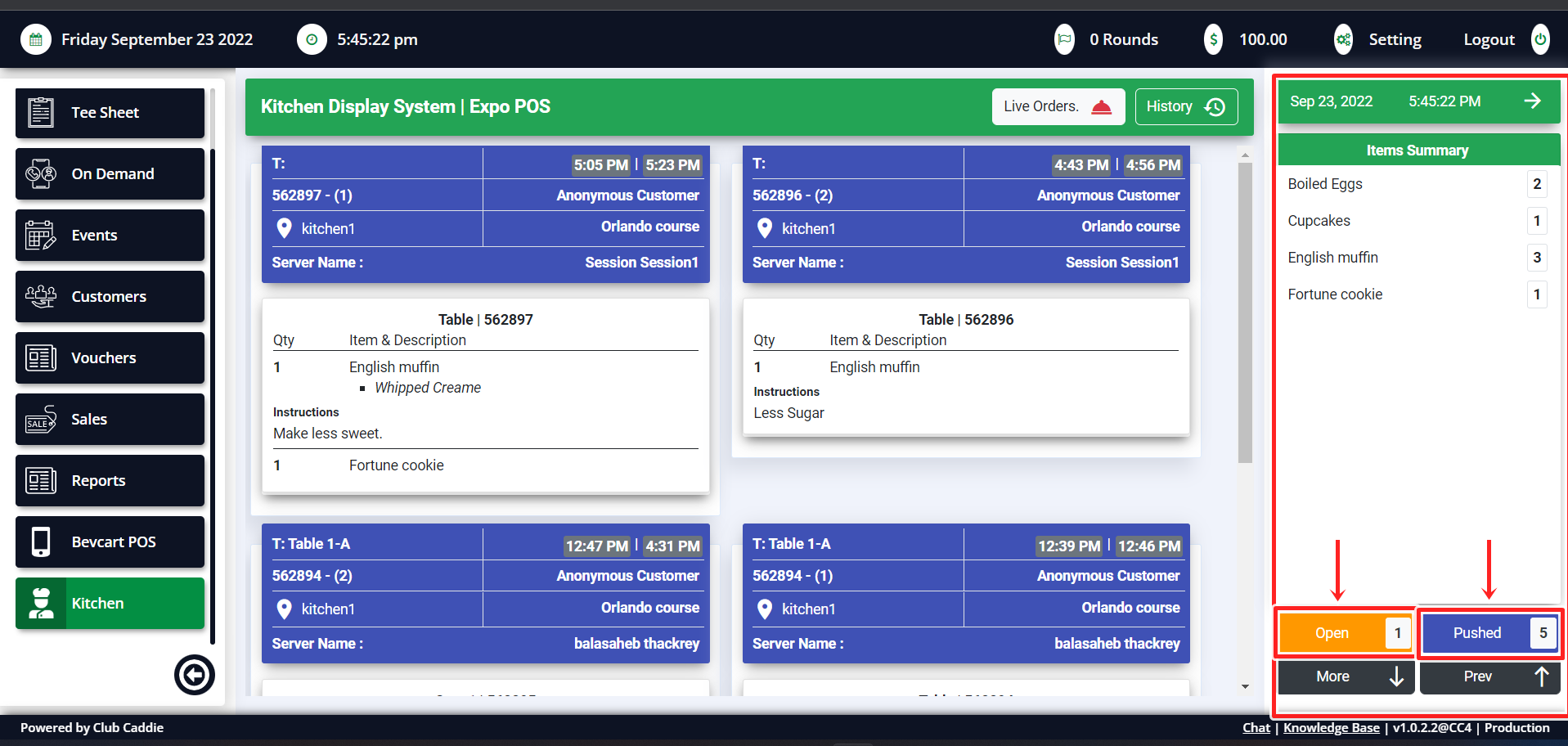
Step 1: On the Club Caddie Online website, scroll down to the Kitchen terminal and click on it.
Step 2: Click on the History button in the top right corner to view the previous orders that were sent to the kitchen.
You will be able to see all the past completed orders in Blue Theme.
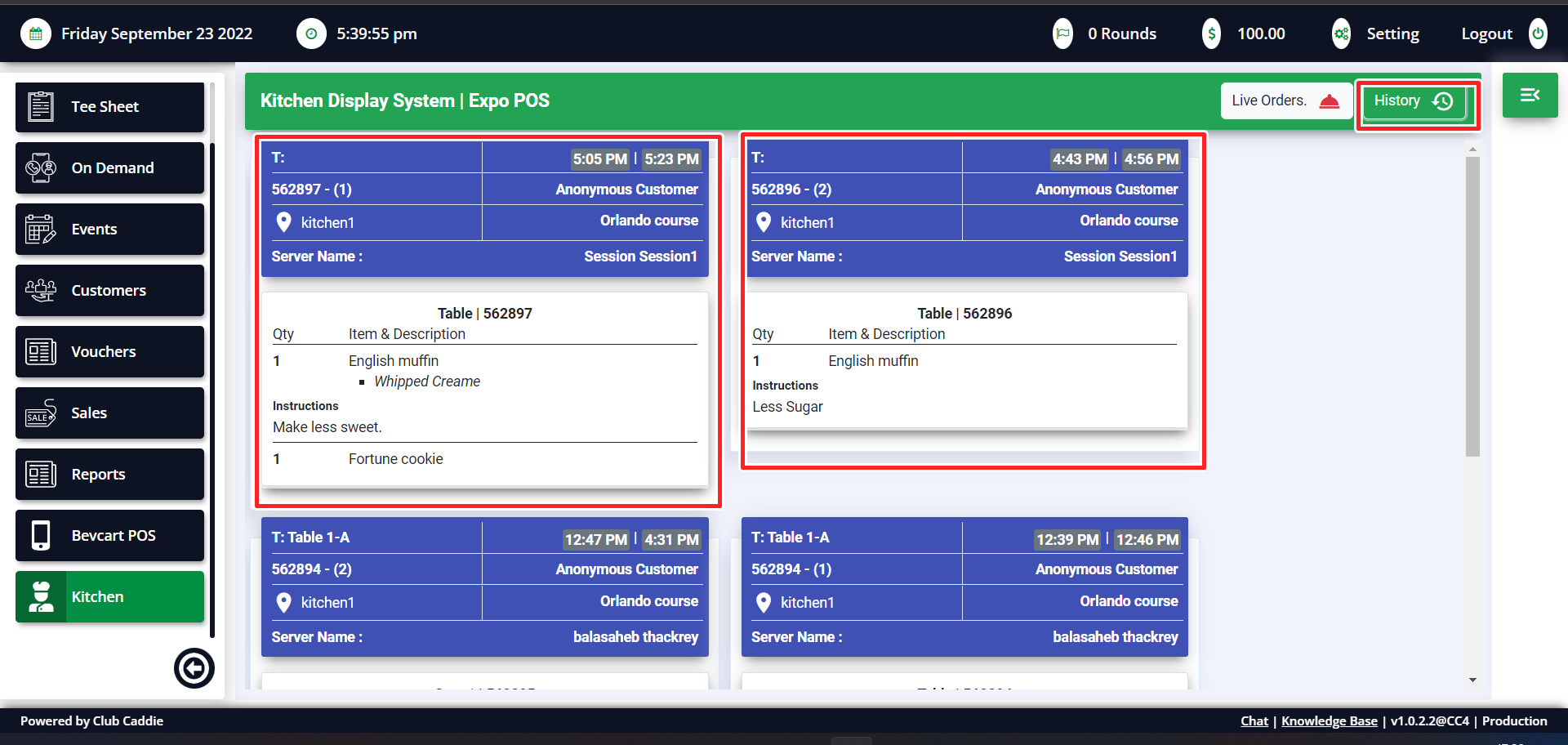
Step 3: You can also get a quick summary of live and completed orders in the summary section. Click the symbol with 3 lines to open the summary.
You can see the live orders in Yellow and Completed orders in the blue box. You can also see the summary of all the items that were ordered.
.png?width=200&height=89&name=CC%20%20fiserv.%20(3).png)