Customers : Adding a New Customer
This article summarizes how to add a new customer from Tee Sheet, Register, and Customer Tab.
Step- By- Step:
A: -Adding a new customer through Tee-Sheet.
Step 1:-
Click on the "Tee Sheet' Tab from the header of the window.
Step 2:-
On Tee Sheet, there are time slots under the “Front” & “Back” where Tee times can be booked.
There are 3 ways to reserve tee times:
|. Click on “Add” Button next to the time slot.
||. Right click on particular time slot and click on “Add Booking” in drop down list.
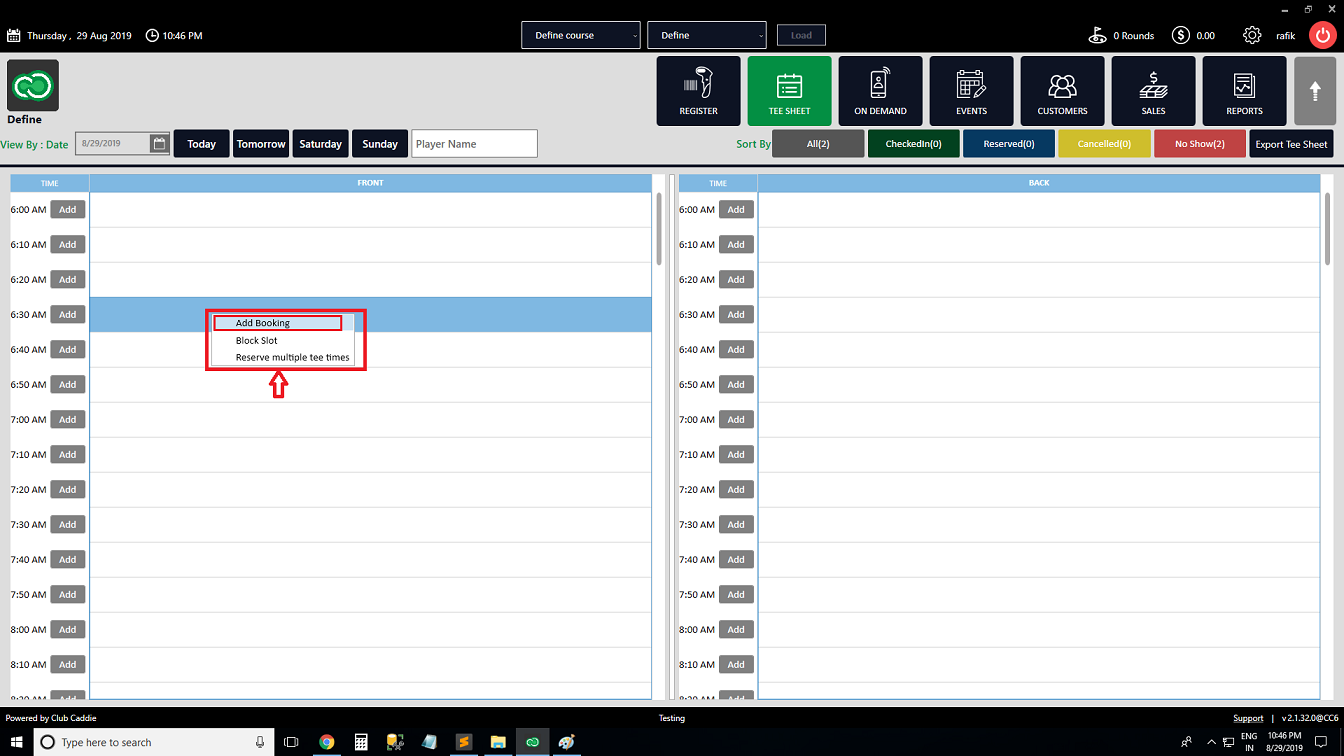
||. Double click on time Slot.
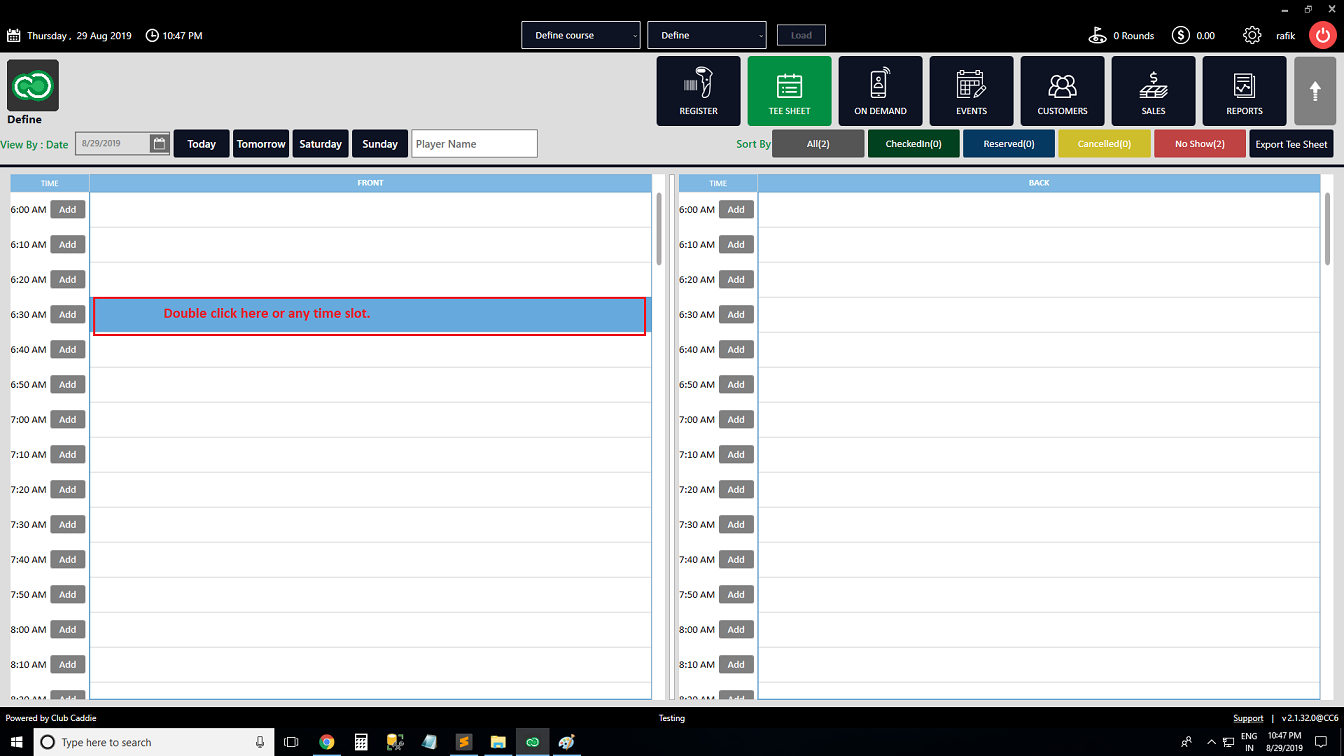
||. Double click on time Slot.
Step 3: System will open new "Tee-Time" window. To add new customer click on " + " symbol.
Step 4: The system will generate a new "Add Customer" window. Select "General Info" under the "General" tab. Fill all the necessary info then click on "Save" button. The customer will be added and will reflect in Tee - Time.
B:- Adding a new customer through the register.
Step 1:-
Click on Register from the header tab. There is two way to add customer through the register.
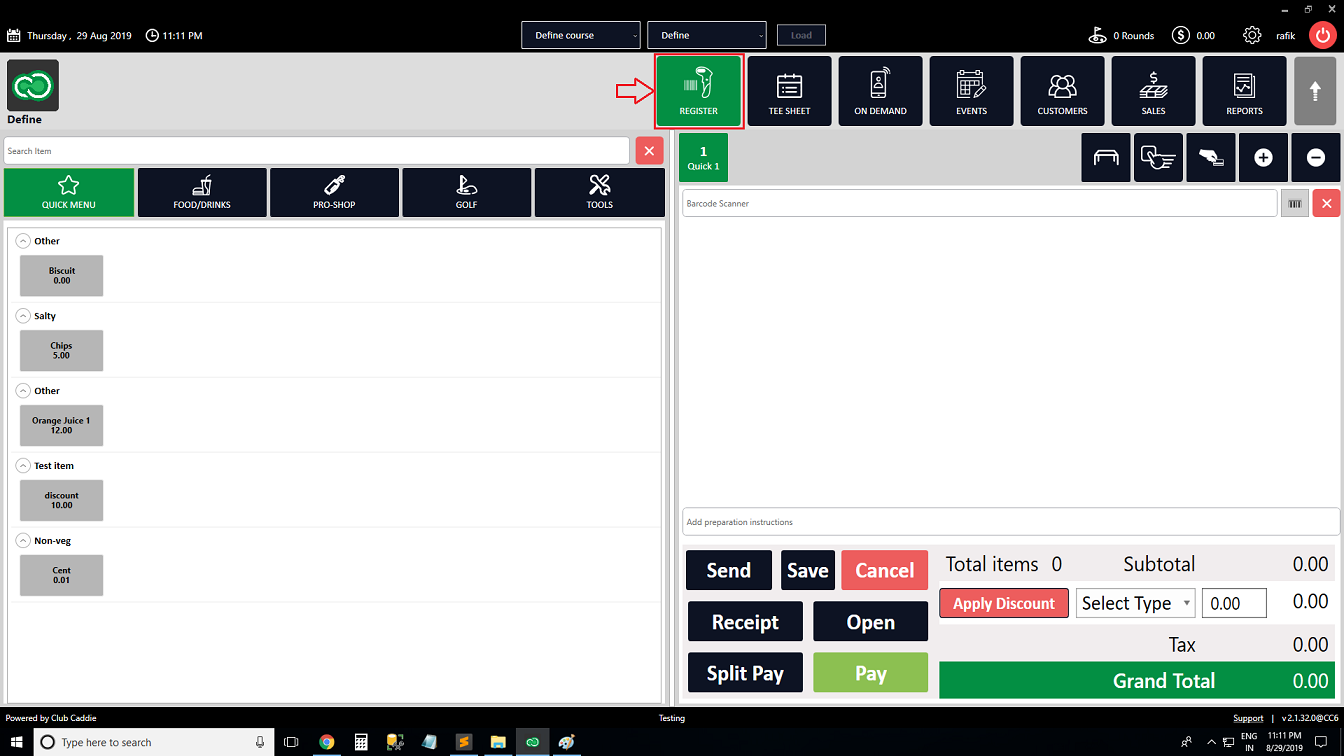
Step 2:-
Click on the " + " tab. The system will generate new "Search Customer" window where you can add a new customer by clicking on the "Add customer" button.
Step 3:- The system will generate a new "Customer Profile" window. Select "General Info" under the "General" tab. Fill all the necessary info then click on the "Save" button.
Step 4:-
You can add also add customers by right-clicking on Tabs. Select "Customer" from the drop-down list, then follow the above steps 2 and 3 of section B.
C: Adding a new customer through the "Customer" Tab.
Step 1:-
Click on the "Customers" tab from the header of the window.
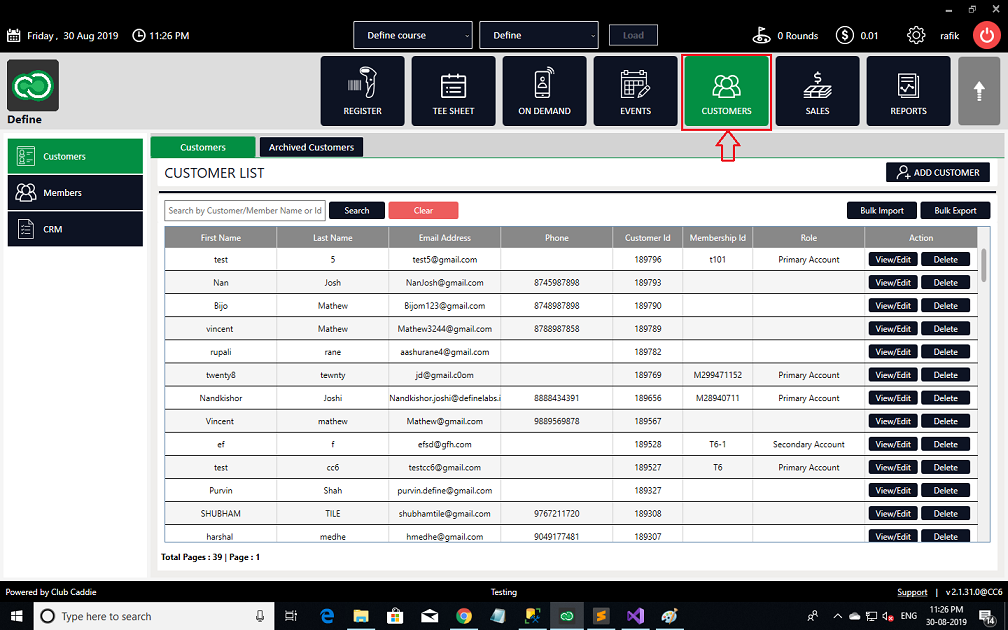
Step 2:-
Click on the "Add Customer" button from the top navigation bar. The system will generate a new "Add Customer" window.
Step 3: The system will generate a new "Add Customer" window. Fill all the necessary info then click on the "save" button.
![]()
New customers will be visible in the customer module of the point-of-sale. The initially generated list is sorted based on the newest profile creation date
.png?width=200&height=89&name=CC%20%20fiserv.%20(3).png)