Activities : Policies
This article provides step-by-step instructions on how to navigate to the Activities Policies section of the Activity Center in Club Caddie and create, edit, and delete policies related to activities at the course.
Activity Policies are guidelines established by a club in Club Caddie, pertaining to activities at the golf course. These policies are displayed in the Activity Booking section of the Member's Portal for easy access and compliance by members.
Step-By-Step:
Step 1: To access the Activity Policies section in Club Caddie, navigate to Settings > Activity Center > Activity Policies. This will lead you to the page where you can create, edit, and delete policies.
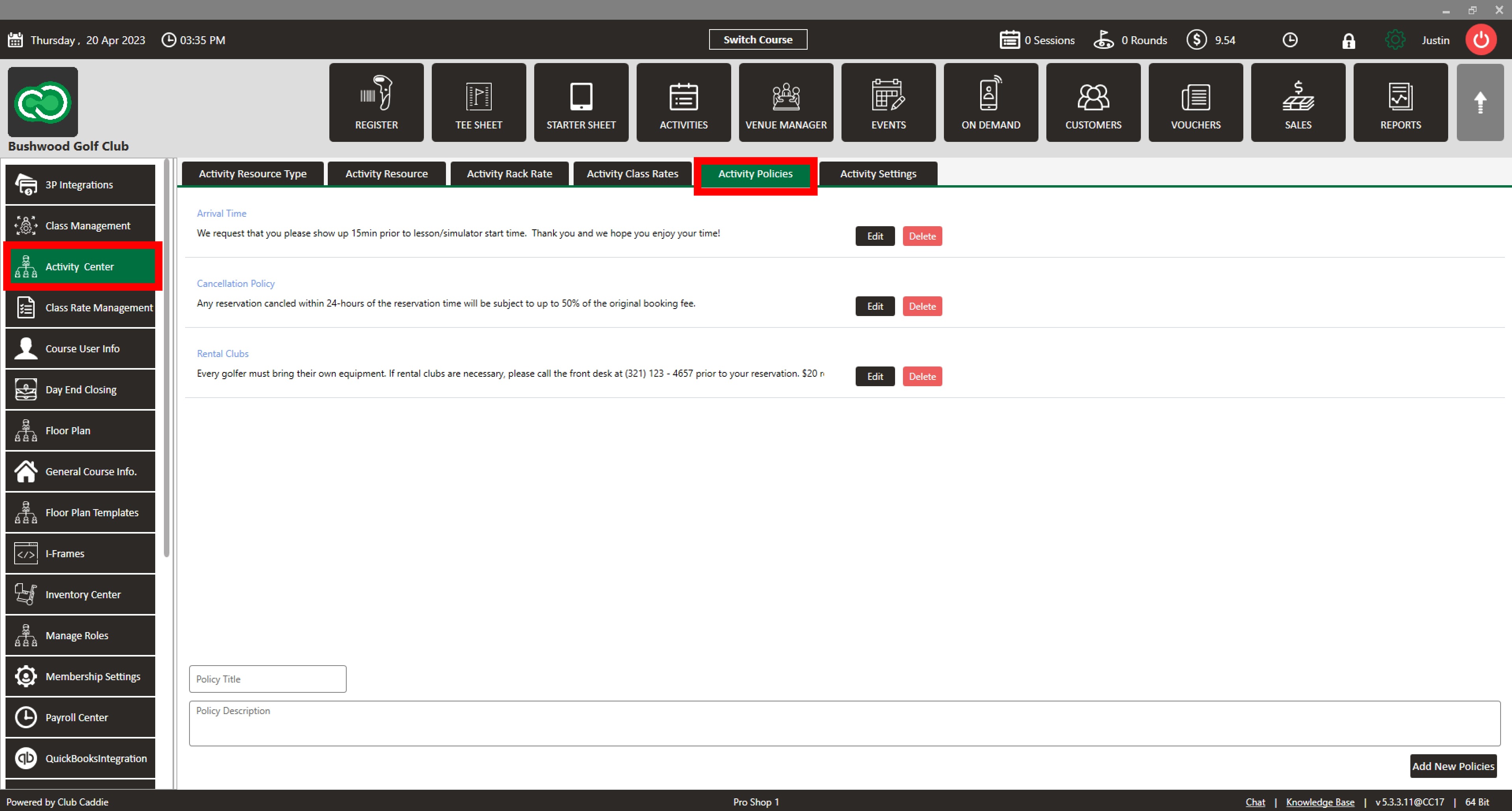
Step 2: To create a new policy, locate the two text fields labeled 'Policy Title' and 'Policy Description.' Enter the title and description of the policy, ensuring that both fields accurately reflect the guidelines you want to establish. After completing the required information, click 'Add New Policies' to finalize the creation of the policy.
Step 3: To edit an existing policy, click 'Edit' next to the policy needing modification. Make the necessary changes, and then click 'Save' to update the policy.
Step 4: To delete an existing policy, click 'Delete' next to the policy that is to be deleted.
.png?width=200&height=89&name=CC%20%20fiserv.%20(3).png)