- Club Caddie
- Settings
- Terminal Management
-
Troubleshooting
-
General
-
Settings
- 3P Integrations
- Card Connect
- Clover
- POSLink
- Class Management
- Class Rate Management
- Course User Info
- Day End Closing
- Event Settings
- Floor Plan
- General Course Info
- I-Frames
- Inventory Center
- Manage Roles
- Membership Settings
- Mobile App Builder
- Payroll Center
- Punch Card Type Center
- Register Settings
- Rack Rate Management
- Tax Management
- Tee Sheet Settings
- Terminal Management
- Venue Center
-
Support
-
Register
-
Tee Sheet
-
Starter Sheet
-
Activities
-
Events
-
On Demand
-
Customers
-
Members
-
Vouchers
-
Sales
-
Reports
-
Quickbooks
-
Hardware
-
Mobile App
-
Email Marketing
-
KDS (Kitchen Display System)
-
Video Training
Settings : How do I create a new Terminal Location
In this article, we will walk through creating a new location to house underlying terminals.
Step-By-Step:
Step 1: Start by navigating to terminal management found within the settings module by clicking the gear icon (1) in the top right-hand corner and finding "Terminal Management" (2) from the left-hand navigation menu.
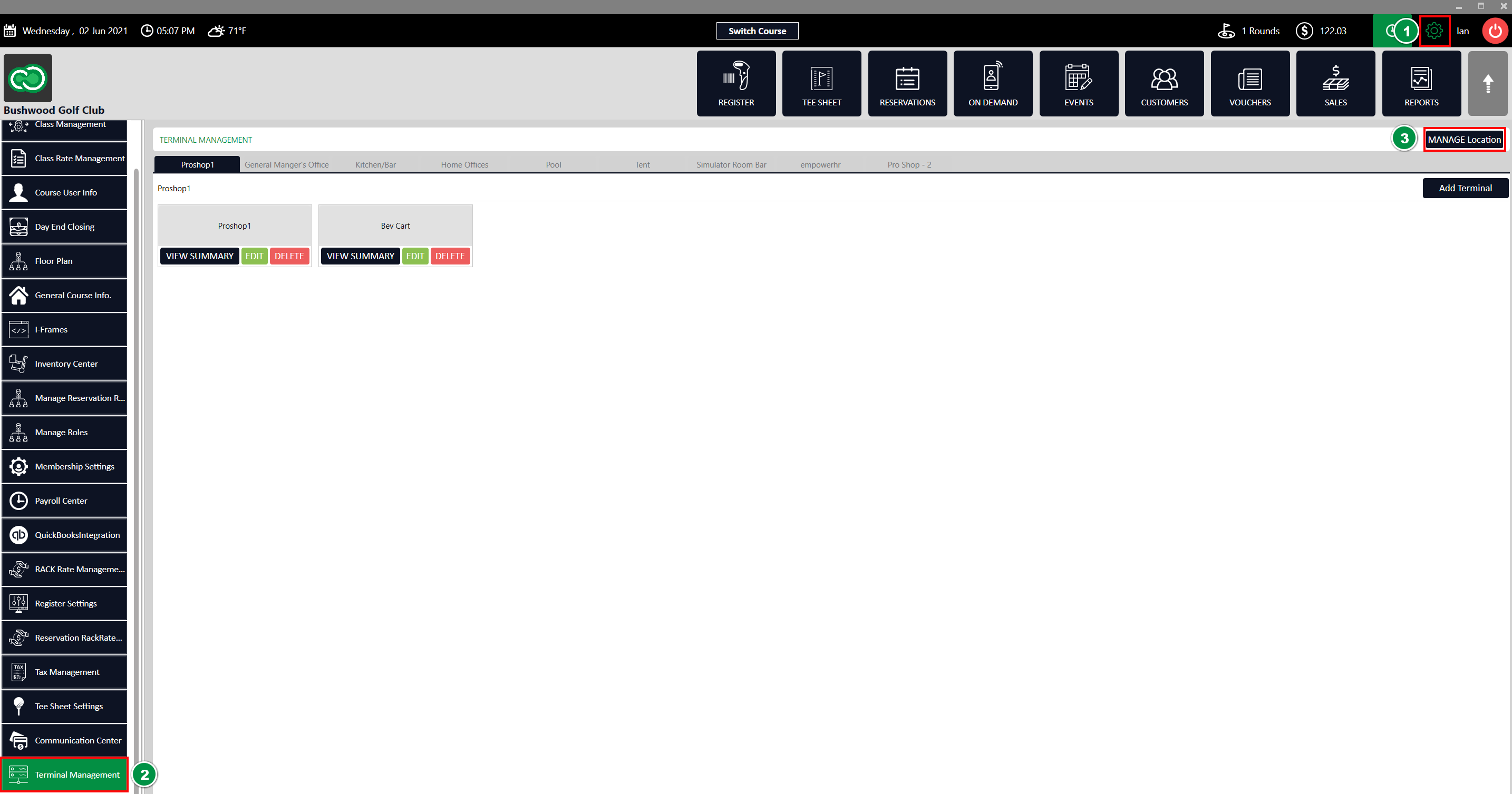
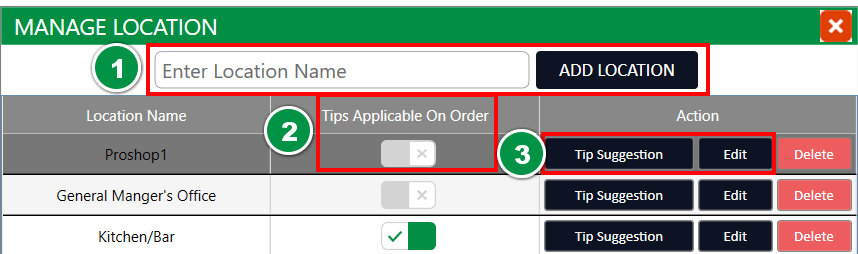
Step 4: Next to each of the locations you'll find a pair of settings that apply to all underlying terminals.
Tip Applicable on Order - This applies a tip line on the receipts for orders that are rung through the underlying terminals.
Tip Suggestion - This allows you to specify tip suggestions that are displayed on the customer receipts providing them a quick calculation for popular tip percentages.
Step 2: Next select the Manage Location (3) to open the location management wizard.
Step 3: You'll be prompted to enter a new location name at the top of the window. Once you've selected "Add Location" (1), your newly created location will be added to the displayed list.
Step 4: Next to each of the locations you'll find a pair of settings that apply to all underlying terminals.
Tip Applicable on Order - This applies a tip line on the receipts for orders that are rung through the underlying terminals.
Tip Suggestion - This allows you to specify tip suggestions that are displayed on the customer receipts providing them a quick calculation for popular tip percentages.