- Club Caddie
- Hardware
- Sound Payments / POSLink
-
Troubleshooting
-
General
-
Settings
- 3P Integrations
- Card Connect
- Clover
- POSLink
- Class Management
- Class Rate Management
- Course User Info
- Day End Closing
- Event Settings
- Floor Plan
- General Course Info
- I-Frames
- Inventory Center
- Manage Roles
- Membership Settings
- Mobile App Builder
- Payroll Center
- Punch Card Type Center
- Register Settings
- Rack Rate Management
- Tax Management
- Tee Sheet Settings
- Terminal Management
- Venue Center
-
Support
-
Register
-
Tee Sheet
-
Starter Sheet
-
Activities
-
Events
-
On Demand
-
Customers
-
Members
-
Vouchers
-
Sales
-
Reports
-
Quickbooks
-
Hardware
-
Mobile App
-
Email Marketing
-
KDS (Kitchen Display System)
-
Video Training
Hardware : PAX S300 : "POSLink.dll" Error
Article Contents: Below we'll be updating underlying windows services that are required to run payment transactions.
Step by StepStep 1: If you are receiving the following error on payment transactions:
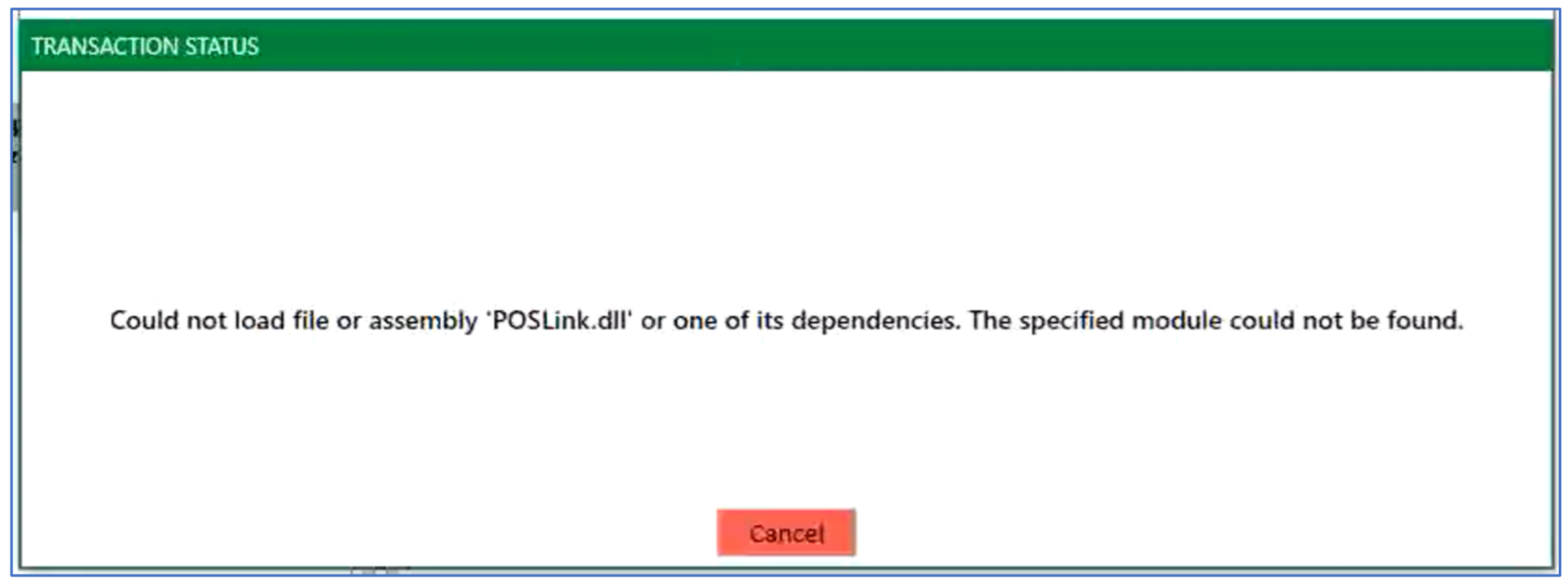
Step 2:Make sure the Microsoft Visual C++ 2010 Redistributable Package 64bit is installed or not.
Step 3: If not install download the installer available here
Step 4: Follow the install wizard to finalize the installation of Microsoft Visual C++ Redistributable and restart the computer terminal.
Step 5: Attempt a payment after installation.